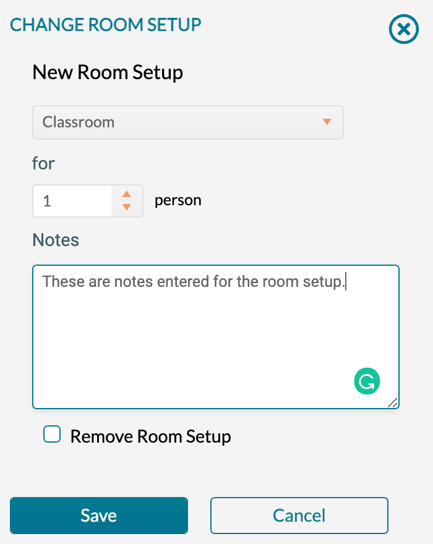Adding Notes to an Event
Mazévo allows you to add notes to an event in multiple places. These notes are available at the event, booking, and resource levels.
Overview
Notes can be entered in several places for an event using the event editor. Below is a description of each type of note that can be entered.
Event Notes
These notes are typically internal notes for event planners and will not be displayed on any report. However, you can check the option to include the note on the confirmation. The note field holds up to 2000 characters.
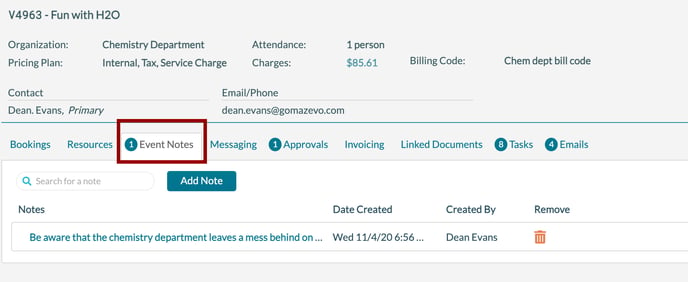
Booking Notes
A single internal note field is available when you drill into a booking and navigate to the Other tab.
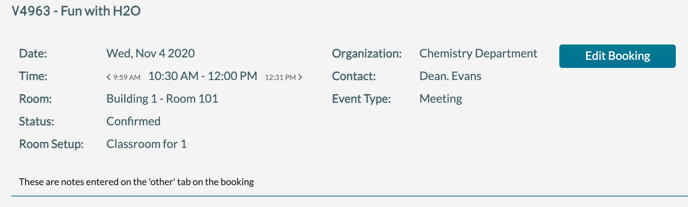
You enter the booking notes here:
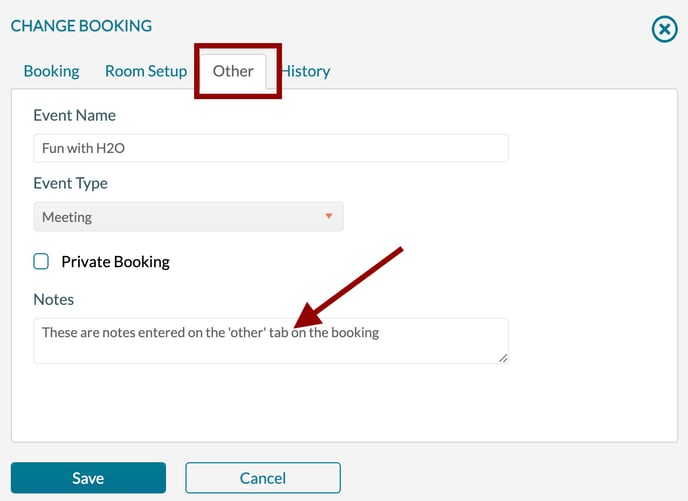
Resource Notes
For each resource added to a booking, there are two different note fields available. The first note field is the standard note defined on the resource. The second note field is for any special instructions. Both note fields are displayed on all reports, considered external, and can be viewed by requesters. Requesters are limited to adding special instructions.
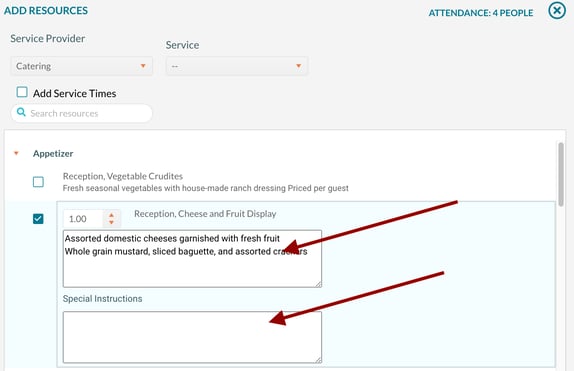
Setup Notes
Setup notes are external notes that describe the room setup needs in more detail. Setup notes are entered while selecting a setup style for a booking (i.e., Hollow Square).