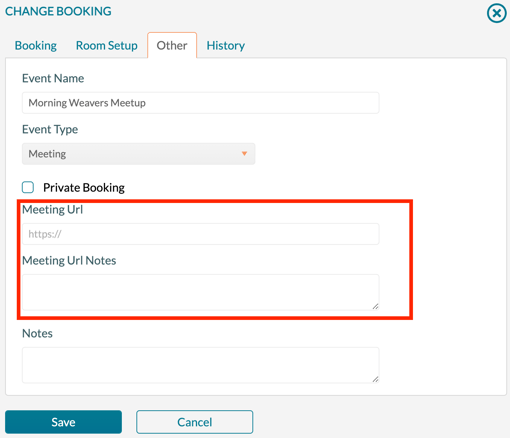How to Add Virtual Meeting Details to a Booking
You can add a virtual meeting link to any booking in the system while you are creating a new event or when editing a booking. The virtual meeting information is displayed on the event confirmation.
Adding the virtual meeting information when creating a new event
On the last screen of Add New Event, enter the URL and any additional meeting information in the notes field, as shown below:
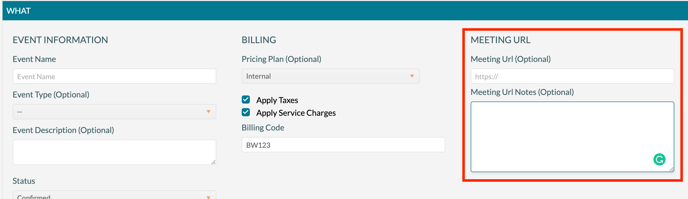
The meeting link and notes will be added to all bookings for the new event.
Adding the virtual meeting information when editing a booking
1) Open the Event.
2) Click on the booking to open it.
3) Click the Edit Booking button.
4) Select the Other tab.
5) Enter the virtual meeting information and press Save.