How to Change the Name of an Event
In Mazévo, every event has a descriptive name, entered when the event is created. You can use the event editor to make changes to the event name at any time.
Overview
To change the name of an event, you open the event and type a new entry in the Event Name field.
To change the name of an event:
1. Locate and open the event.
2. Click Change.
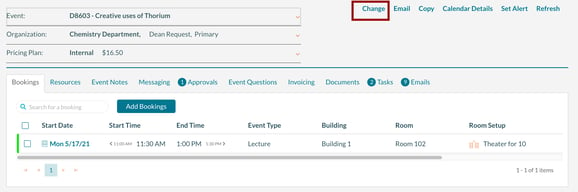
3. Event the new Event Name.
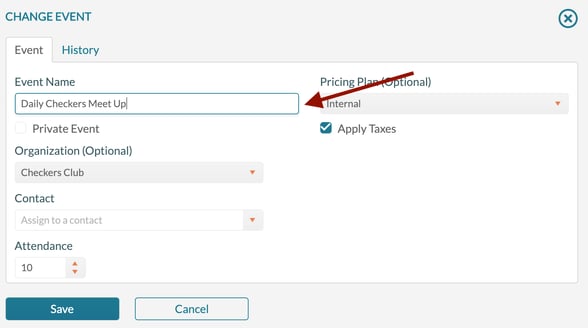
4. Click Save.
