How to Change the Status of a Booking
Change a booking's status by opening the event, selecting the booking(s), and selecting a new status.
Overview
To change the status for one or more bookings, you open the event, select the bookings to be changed, and select a new status.
Here's a video on changing the status of bookings.
To change a booking's status:
1. Locate and open the event containing the booking(s) you want to change.
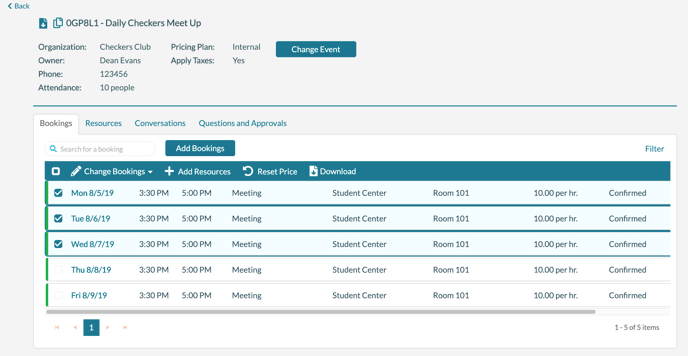
2. Check the box next to the booking(s) you want to change. You can use the checkbox at the top of the column to select/unselect all bookings.
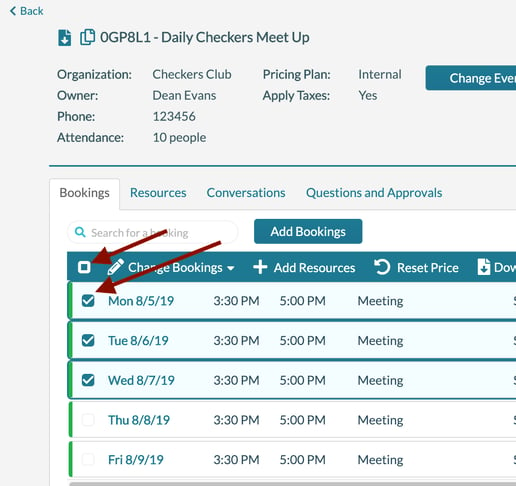
3. Hover your cursor over Change Bookings and select Change Status.
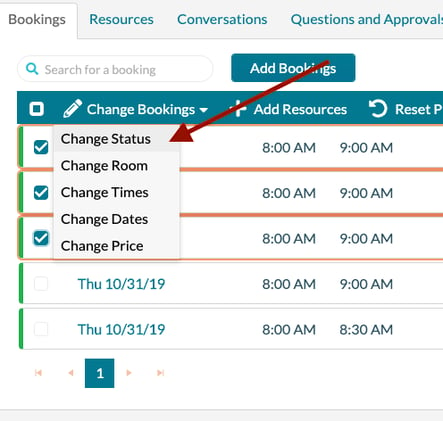
4. Select a status from the New Status drop-down list. If your system is configured for Cancellation Reasons and you are changing the status to a canceled status, optionally select a reason from the drop-down list.
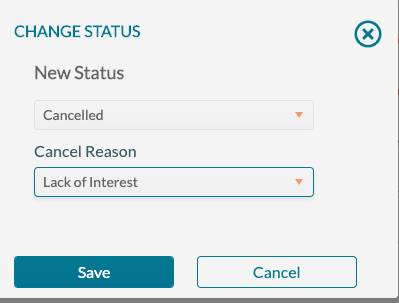
5. Click Save.
