How to Export Data to Excel or PDF
Mazévo lets you easily export data into excel or a pdf format. Exporting is available from all configuration items in Settings and the event planning tools.
Overview
It is straightforward to export data from Mazévo. Generally, you'll have a choice between exporting to an Excel or a PDF document.
Below is an example of how to export a list of event types. The process is the same for all data that you can export.
You'll find the export option at the top right of the grid.

Clicking on the export link will present a choice of exporting to Excel or to PDF.
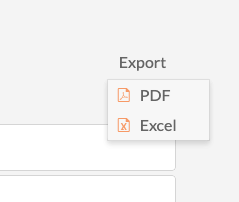
The results will automatically be downloaded into the browser's download folder.
In addition to exporting all configuration settings, you can export from the following functions in Mazévo:
- Find Events
- Activity Log
- Event Calendar
- Organizations
- Contacts
- Manage Task
- Analytics
- Revenue Analytics
- Resource Usage
To export event, booking, and resource information, you can use Find Event in the advanced mode to select the desired columns. You can also filter the event data before exporting.
