How to Print the Daily Logs
The Daily Log Report displays each log that was submitted by users for the selected dates. The report can be run for any date range and filtered by logs and users.
Overview
Running the report displays results on the screen with the option to download a PDF version for reference or for printing. Publishing a report allows you to set default filtering options for other users or yourself. (Learn more below.)
How to run the Daily Log Report
- Navigate to Reports > Daily Log Report.
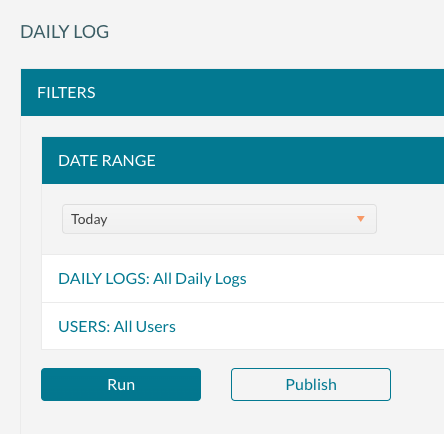
- Select a date range from the dropdown box.
- Select additional filtering options
- Logs
- Users
- Press Run or Publish.
