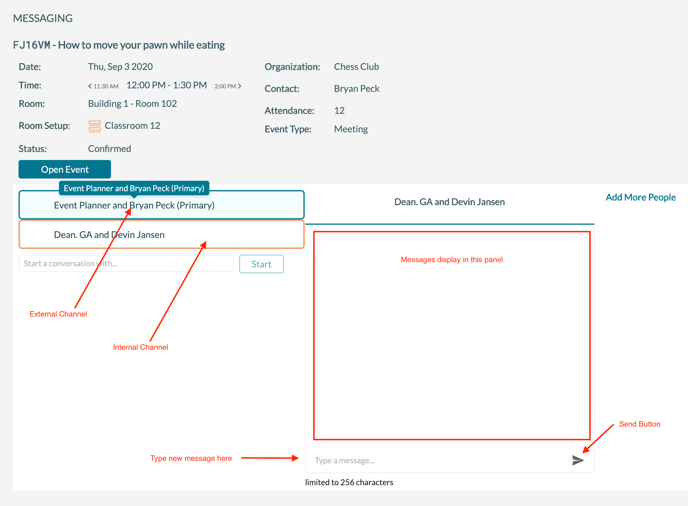How to Send a Message
This article describes the process of sending a new message in Mazévo with the built-in messaging system.
Sending a message from the Event Editor
1) Open the event in the Event Editor.
2) Navigate to the Messages tab.
3) Select the channel to send the message on.
4) Type the message and press Send.
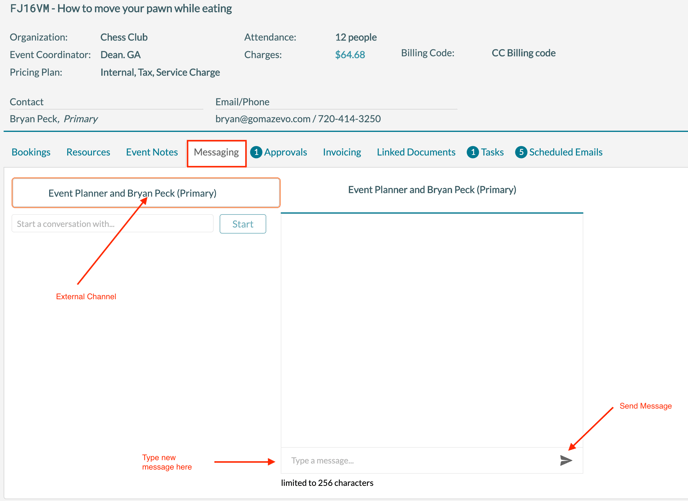
Sending a message from the Message Viewer
1) Open the Messaging Viewer from Find Events, the Event Book, or Day at a Glance.
2) Select the channel to send the message on.
3) Type the message and press Send.