How to Set an Alert for an Event
An alert is a message that will appear for all event planners when they open an event in the event editor.
How to set an alert
1) Open the event that you want to set an alert on.
2) Click the Set Alert link.
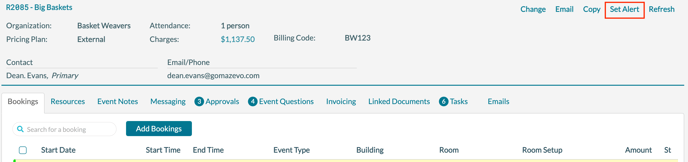
3) Enter the alert message text.
4) Press Save.
Example of an alert message
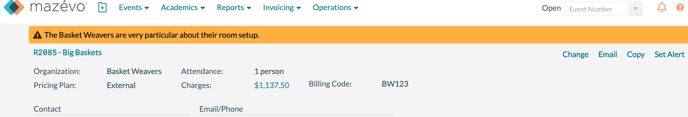
How to remove an alert
1) Open the event.
2) Click the Set Alert link.
3) Delete the alert text.
4) Press Save.
