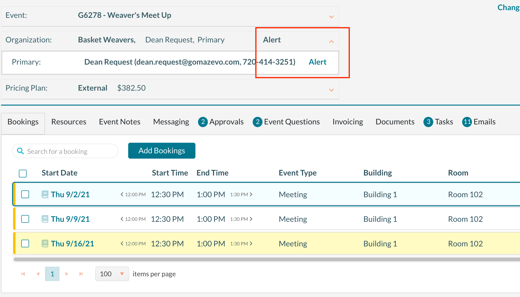How to Set an Alert on an Organization
Mazévo allows event planners to set an alert for any organization. When an event planner selects the organization that has an alert, the planner is notified and can view the alert.
Setting the alert
To set an alert for an organization:
1) Navigate to Events > Organizations.
2) Click on the organization that you want to set the alert on.
3) Check Organization Alert and enter the alert message.
4) Press Save.
Where is the alert displayed?
The alert is displayed on the following screens:
Add New Event - After selecting an organization. The word Alert is displayed if the organization has an alert defined. Clicking Alert displays the alert message.
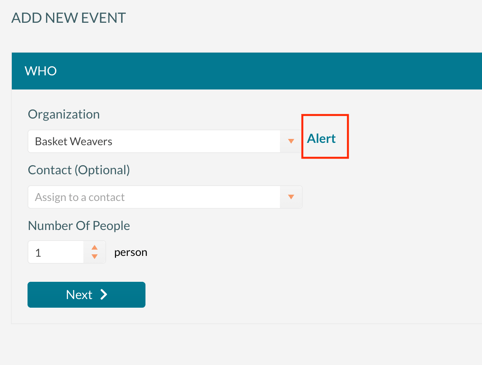
Event Book - When adding a new event, after selecting the organization. The word Alert is displayed if the organization has an alert defined. Clicking Alert displays the alert message.
Event Editor - After opening an event. The word Alert is displayed if the organization has an alert defined. After expanding the organization panel, clicking Alert displays the alert message.