How to Set the Log-in Alert Message
In Mazévo, an administrator can set a log-in alert message for all users after they successfully log into Mazévo. The alert message helps prompt the user about important information regarding the use of the system.
How to set an alert
1) Navigate to Account Settings.
2) Enter the Alert Message.

3) Enter the alert message text.
4) Press Save.
Example of an alert message
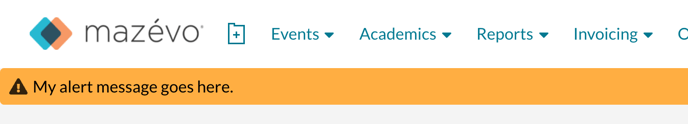
How to remove an alert
1) Navigate to Account Settings.
2) Delete the alert text.
3) Press Save.
