Event Descriptions: What They Are and How to Use Them
This article explains that the optional Event Description field can be used to enter additional, public-facing details about an event.
Overview
If you use Mazévo to publish events for the public to view on the public event calendar, you may want to prompt requesters for a public-facing description of the event. For example, in addition to the event name (Drama Dept. Spring Play, Summer Concert Series, Bobcat Basketball), they might provide specifics about the event (Romeo and Juliet, The Northend String Quartet, MSU vs. TCU). An event description can also be used to provide special instructions to the public like the cost to attend the event.
In addition to being displayed on the public calendar of events, event descriptions are available in several internal Mazévo event planning tools such as the Event Book.
Entering Event Description
If the system has been configured to allow event descriptions, there are several places where users can enter them:
- When someone submits a request for a new event, they can enter the event description.
- When an event planner creates a new event, they can enter the event description.
- When an event planner is editing an existing event, they can modify the event description.
Viewing Event Descriptions
Event Descriptions are available to view in the following areas of Mazévo:
- Public calendar

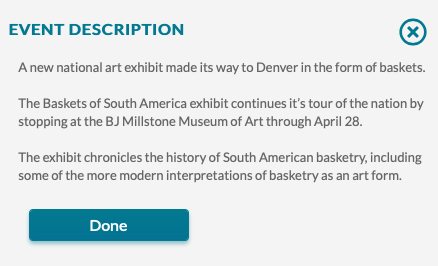
- Event Description pop-up
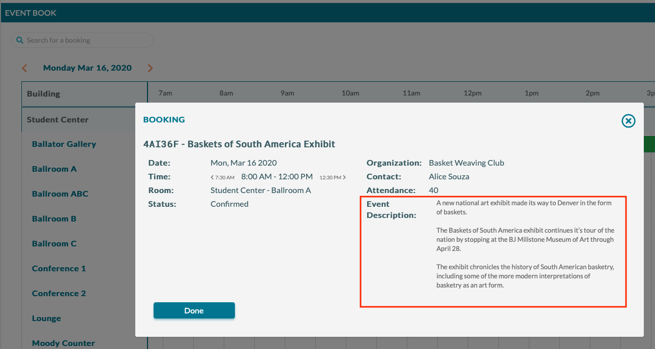
- Event editor
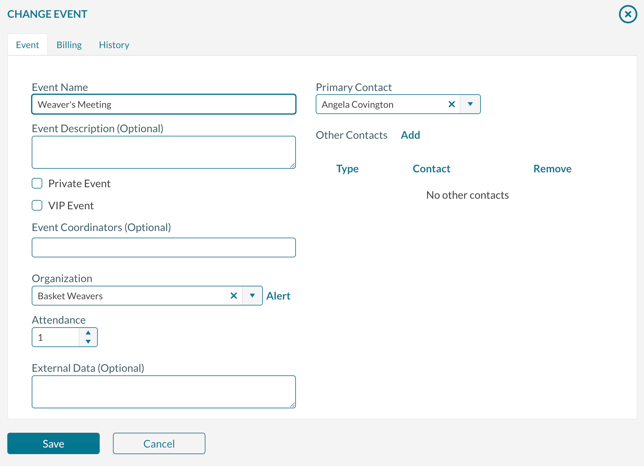
Please contact Mazévo support to have this option turned on for your installation.
This is a test for Mazevo.
