How to View Email History For an Event
Mazévo keeps a history of all emails sent for each event. This history can be reviewed on the email tab in the event editor.
To view the history of emails sent for an event:
1) Open the event.
2) Navigate to the Email tab.
3) Select History.
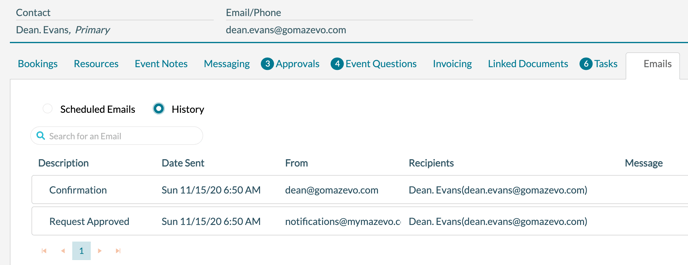
Types of emails saved in history:
- Confirmations
- Invoices
- Request Approved
- Request Denied
- Scheduled Emails
