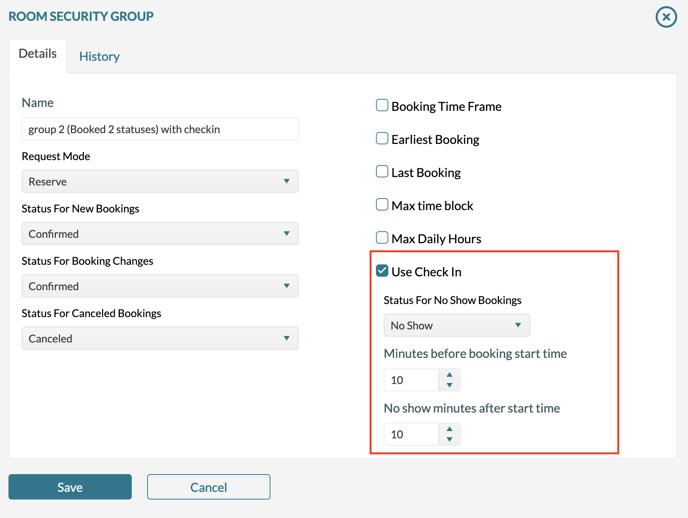Overview of the Check-In and No Show Tools
Mazévo can enforce a policy whereby requesters must check in to bookings at the start of the event. If the check-in does not occur within the allotted timeframe, the booking status will automatically be canceled.
Overview
You can enable the check-in/no-show process with specific spaces, typically self-service rooms. With this process, a requester will be required to check into the booking before the start of the event. A configurable time frame indicates how early a requester can check in and the grace period after the beginning of the booking. Typically, we see the check-in window set to 10 minutes before the booking start and a grace period of 10 minutes after the booking starts. In addition, the booking status will automatically change to a specified canceled status, freeing up the room for other requesters.
This feature can be activated by Mazévo support.
Configuring a Room Security Group
To configure the check-in/no-show process, you'll need to add or edit a room security group and adjust the settings for the check-in window and the no-show status. For reporting, it would be best for you to create an additional canceled status called No Show to isolate bookings canceled by the system.