Room Setups: What They Are and How to Create Them
When you reserve a room in Mazévo, you can indicate how the setup crew should arrange the room. This description can be referred to by whatever name you define - room layout, configuration, etc. We'll call it room setup.
Overview
Most organizations have several standard room setups that customers can use for events. Examples include:
- Classroom
- Hollow Square
- U Shape
- Rounds of 8
- Theater
To create a room setup:
- Go to Settings > Room Setups and click Add Room Setup.
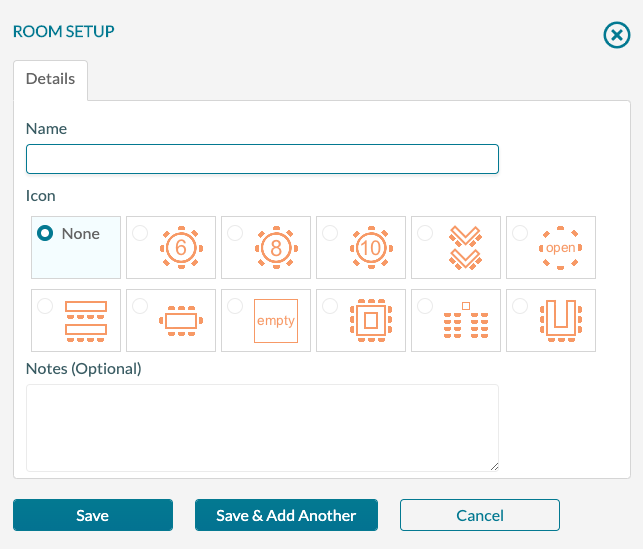
- Type the name of the new room setup.
- Select an icon if applicable.
- Enter any descriptive notes that may help end-users understand what the best use of this setup is.
- Click Save.
To mark a room setup as requestable:
If you use Mazévo to take requests, you can limit which room setups you allow users to request.
- Click the box next to the room setup.
- On the menu that's displayed, choose Requestable > Yes.
