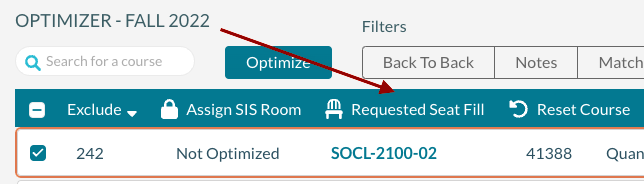Seat Fill: What it is and How to Adjust it
Mazévo calculates the seat fill percentage for each course in a term by dividing the class enrollment by the room's capacity.
Seat Fill Percentage
Seat fill is a simple calculation of the course enrollment divided by the room's capacity. For each if a course has an enrollment of 10 and the room can hold 20, the seat fill is 50% (10 / 20). By default, the optimizer will try to fill a room up to 100% of the capacity, but there are situations (e.g., COVID) where you may not want to completely fill a room to its maximum capacity.
Requested Seat Fill
In the optimizer, for each course, you can set a Requested Seat Fill percentage that will lower the room's capacity to this new capacity. By default, each course will have a requested seat fill of 100%.
Example: Accounting 101 has an enrollment of 20 and a requested seat fill of 50%. If a room has a capacity of 20, the seat fill would be 100% - over the requested 50%. The optimizer will need to find rooms with a capacity of 40 to accommodate the requested seat fill.
Changing the Seat Fill for a course
- Navigate to Academics > Terms > Optimize.
- Using the checkboxes on the left, select one or more courses to change.
- Chose Requested Seat Fill from the popup menu.
- Enter the Fill percent and press Apply.