How to Change the Pricing Plan for an Event
To change the pricing plan for an event, you open and edit the event and then select the new plan. Optionally, you can update all of the prices on the event based on the new pricing plan.
To change a pricing plan:
1. Locate and open the event you want to change.
2. Click Change.
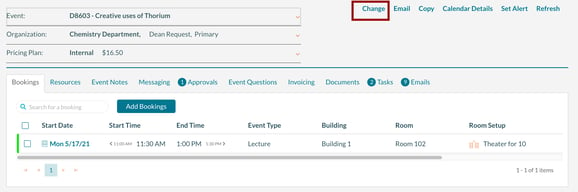
3. Select the Billing tab.
4. Select a pricing plan from the Pricing Plan drop-down list.
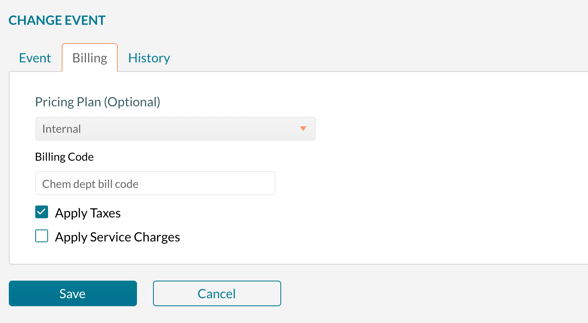
4. Click Save.
Changing the pricing plan does not update the existing pricing for rooms and resources. To change the room or resource pricing to the new plan, use the booking or resources tabs reset pricing option. For more information on changing prices, see this article.
