Overview of Scheduled Emails
Scheduled emails are pre-defined emails that are added to events and automatically sent to the contacts on the event. The emails can be scheduled to be sent before an event, after the event, or before each booking.
Overview
Scheduled emails are defined in settings and attached to events automatically based on a trigger, or they can be added manually to an event. The primary purpose of scheduled emails is to enable communication before and after an event. They can be used to remind your customers that they have an upcoming event or send a post-event survey after an event is over.
The following tools are used to create and manage scheduled emails in Mazévo.
- Scheduled Email definition process. This is used to define new scheduled emails.
- Event Editor. Emails assigned to an event can be managed in the event editor.
Scheduled Email Definition Process
This is the starting point for using scheduled emails in Mazévo. When defining a new email, you specify the following elements:
- Description
- Subject Line
- Email Body
- Date to send the email (i.e., how to calculate it)
- Recipients (Primary, Secondary, or Billing Contacts)
- The trigger for auto-creation
- Attachments to be included with the email
- A reply to email address for all scheduled emails
Event Editor
After opening an event in the event editor, you can manage the scheduled emails associated with the event by navigating to the Scheduled Emails tab.
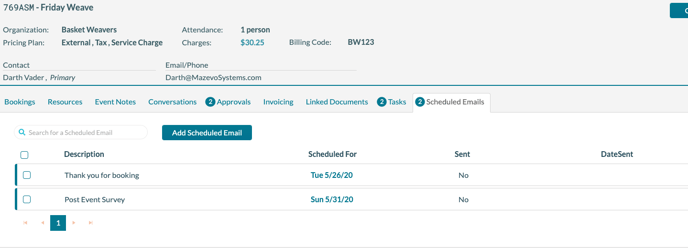
On this tab, you can:
- Delete unnecessary emails
- Add new emails to be sent to the contacts.
- Edit when the email will be sent.
Scheduled emails are sent out at 2 am Mountain Time. For example, scheduled emails for 4/1/2021 will be sent out at 2 am on 4/1/2021.
