Request Process Updates
Book Room Request Form Now Available to All Users
We recently introduced a new request form that has now transitioned out of beta and is accessible to all users. The Book Room option (formerly called Time Block Booking) offers a streamlined request form for individuals looking to swiftly reserve a space for a single day. This feature allows you to check availability and book the room simultaneously. It excels particularly well in facilitating the booking of self-service study rooms and is versatile enough to be utilized for other types of requestable spaces. Watch this short video to see it in action and how it compares to Mazévo's other request form, "Add New Request."
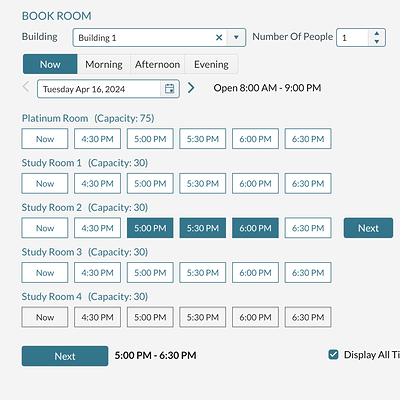
New Filters in Book Room
You can now filter the results in Book Room by time of day, making it easier to find the room you want. In addition, you can now filter out rooms and times that are not available.
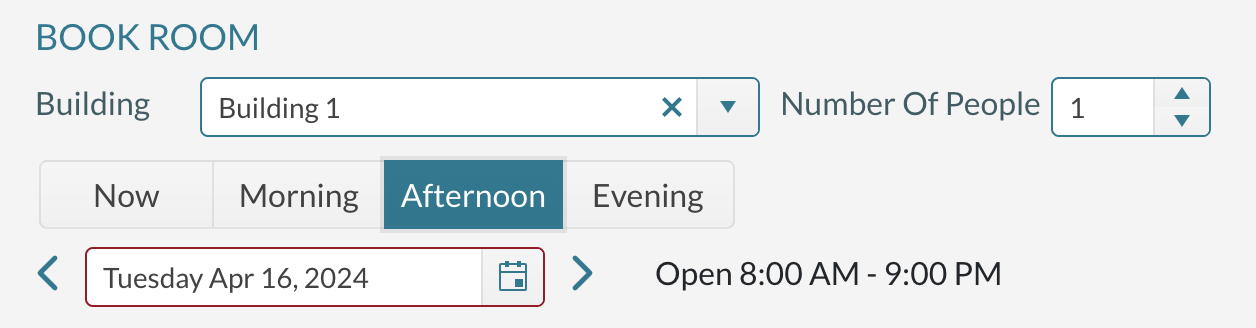
Configurable Menu for Requesters
You can now select the menu items displayed for your requesters. This is done on the security policy. Previously, the menu items were chosen automatically.
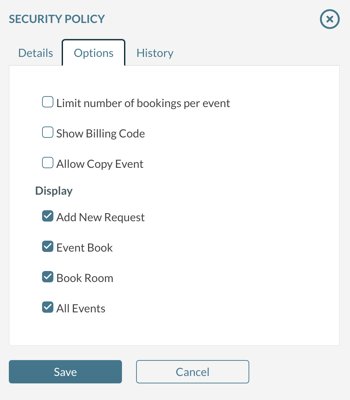
Remove Event Name Field from Request Form
You can now remove the event name field from your request form. This is done by adding a default event name for the security policy. All events booked/requested with that security policy will receive the default event name.
Other Updates
New Organization and Contact Shortcuts in Event Editor
You can now click the name of an organization or contact in the Event Editor. This will quickly take you to a page where you can edit the organization or contact information or view their past events.
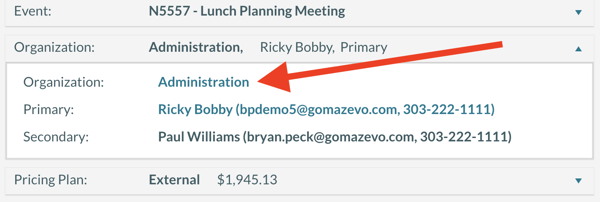
Event Attendance is now Displayed on Reports
Event attendance will now appear on service order reports and the daily operations report. There is also a new option to display it on the confirmation.
View Room Setup Notes from Find Events
If you are a "view only" event planner, you can now view the room's setup notes on a booking. These are displayed on the booking's popup window.

Improved last login date for users
If a user has never logged into Mazévo, their last login date will now be blank. It previously would display 12/31/1968 as the last login date.
New Clear Notes Function on New User Processing
You can now clear out the notes field when processing new requester accounts.
Export Booking ID From Revenue Analytics
When exporting data from Revenue Analytics by Booking, you will now get the booking ID as part of the export.
Billing Code & Attendance are now Available in the API
The GetEventInfo call in the API will now return an event's billing code and attendance.
Contact Records Activated Upon Login
If a user's contact record was previously inactivated, it will be reactivated the next time that the user logs in.
Bugs
We fixed several issues in this update, including the following:
- The confirmation would sometimes give an error when displaying an event note.
- The search box in Find Events was not searching on booking ID
- The report export options for Word and Excel were no longer appearing
- Some users could not access published reports even though they were subscribed to the report.
- Advanced Find Events results columns were not saving correctly in some cases.


