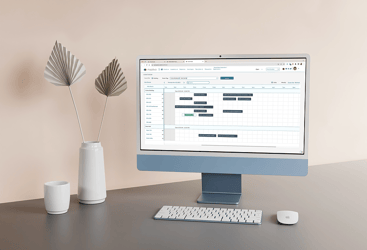“System integration” is a term most scheduling professionals (and business professionals in general) have heard. In fact, many have heard it so many times that they start to tune it out. That’s unfortunate since an effective integration between two or more systems can make a meaningful difference in how efficiently and effectively an event scheduling department functions.
Wanting to help our customers optimize their operations, we recently presented a Mazévo Connect live webinar titled “Save Time and Effort With Mazévo Integrations,” featuring three of our integration partners.
You can view a session recording on the Mazévo YouTube channel, and we’ve summarized some of the key points below.
An Integration Overview
The session gets underway with an explanation of what integration is: data sharing between applications. That can mean bringing information into Mazévo from another system or getting information from our scheduling solution for use in other applications. Without an integration to handle that for you, you’re forced to make entries manually. Needless to say, that’s a slow and error-prone approach.
A faster, more accurate method is to use the Mazévo API. An API (application programming interface) is essentially a small program that makes it easier for systems to talk to one another. Our API is free and included in the system, enabling customers to integrate other programs with Mazévo.
Not surprisingly, a certain amount of technical knowledge is required to connect two systems. The challenge can be that many smaller organizations don’t have that “in-house” expertise. Larger organizations commonly do, with IT staff members who know how to use APIs. However, IT departments often have long to-do lists that can keep them from addressing a scheduling-related integration request for many months or longer.
That’s where Mazévo integration partners come in!
They have expertise in creating seamless connections between products that help scheduling departments get more work done faster, easier, and error-free. And that’s the focus of this session.
DAX: Integrating Access Control Systems
The first partner to present in this Mazévo Connect session is Detrios (dee-tree-oh-s). Amanda Imperial, a software engineer there, starts by explaining why the company was formed. In short, its founders had experience in access control systems and noticed a lack of integration between scheduling and classroom access systems in higher education.
To address it, they developed a program called DAX that helps people work more efficiently. Rather than a scheduling team continually having to send reports to those responsible for controlling room access, they can use DAX to share information automatically.
This eliminates a significant amount of effort and makes facilities more secure. Amanda gives an interesting real-world example of how this integration works with the unlocking and locking of a room for an evening class and then shows and explains the DAX interface.
Events2HVAC: Climate-Control Scheduling
Next up is Brian Russell, founder and president of Streamside Solutions. The company’s Events2HVAC product uses scheduling information to control heating, ventilation, and air conditioning (HVAC) systems.
It began as a custom programming project for the University of Kansas over 20 years ago, saving the student union $20,000 annually in energy costs and 700 hours of labor.
A decade later, having received many inquiries from other organizations, Brian turned that custom code into a product that could be configured easily and leveraged in many ways. Continually enhanced since, Events2HVAC is relied on by a long list of customers in a variety of spaces. It manages over 12,000 rooms in higher education, K-12 schools, government, and churches.
How does this type of integration benefit organizations? In several ways, including that it reduces energy use, saves money, reduces labor, and frees up resources. These and other benefits are achieved because rooms that have historically been continually heated or cooled to a comfortable temperature, even when unoccupied, can automatically be brought to the desired setting when needed and allowed to reach a more energy-efficient setpoint when empty.
Brian provides specifics about the scheduling systems that Events2HVAC integrates with, how the connection is created, and key features and functions. He also shares some impressive customer results.
7 Point Solutions: Scheduling System Integrations
Ed Nowak, founder and principal at 7 Point Solutions, is next in the session. A coworker of ours at EMS nearly 10 years ago, Ed created 7 Point to, as the company’s website says, “make your scheduling software… better.” He and his co-founders strive to help organizations make the most of their Mazévo investment.
Ed starts by explaining the two main types of products his company provides: subscription-based add-ons and custom-developed solutions. In the first category are things like 7 Point’s PCI-compliant payments page, which enables customers to pay invoices online, and “connectors” designed for Anthology™ Engage (a student organization management system), Panopto™ (a video capture system), and Office365™ mailboxes.
On the custom development side, 7 Point has addressed a wide variety of needs, including custom financial reports and exports, lobby event displays, web applications, workflow automation, and more across countless projects. Ed says he tells people to think of his company as the “there has to be a better way” guys.
He goes on to demo 7 Point’s payment page and its integration with Mazévo. He explains a scenario where someone has used a facility and owes $1,000. A Mazévo user creates an invoice and emails it to the customer with a message thanking them for their business and directing them to “click here to pay by credit card.”
The link takes them to 7 Point’s hosted payment page, which works with third-party payment pages like TouchNet, Authorize.net, etc. On the 7 Point page, the person enters required information—typically invoice or statement number and customer name—and the system brings up the invoice.
After reviewing the displayed information, they click a button to complete the payment. That action takes them to the organization’s third-party payment processor’s page, where they provide their credit card information and submit payment. 7 Point gets confirmation that the transaction is complete, displays a receipt, and automatically creates a payment record in Mazévo.
Dean Demos Digital Signage Integration
The session wraps up with information on integrating Mazévo with digital signage, like room signs mounted outside event spaces. I explain that room signs can be used to display events, accept bookings, and allow event check-in. I also share that the Mazévo Room Sign App is included with the system and works with any internet-enabled device.
Visix, Crestron, and Iadea are some of the more well-known room sign companies and organizations we partner with.
Mazévo CEO Dean Evans then provides a room sign demonstration, explaining how to book a room, check in, etc. Following that, we field a few great questions from attendees.
If you have questions about information in “Save Time and Effort With Mazévo Integrations,” Mazévo generally, or our company, don’t hesitate to reach out!