Happy New Year! We hope you had a wonderful holiday season. This update includes a handful of features and fixes to help with your scheduling in the new year.
Mazévo Course Importer Updates
Export Course Import Errors
If you receive errors when importing your courses from a text file, you can now export a list of all the errors to an excel file for further review. Previously you could only view the errors on the screen.
New Unmatched Room Export
When importing courses, you can now export a list of all rooms in the course file that have not yet been matched to rooms in Mazévo.
Other Changes
Room Setup Style and Setup Count Included on Service Order Report
The service order report now shows room setup style and count. Previously Mazévo did not include this information.
Default Building Improvement for Users With Multiple Roles
Users who have both an Event Planner and Requester roles can now set a default building when using the event planner tools. Previously the default building would only be used when in the requester role.
Event Calendar Special Dates Description Field Expanded
The special date tooltip has been expanded on the event calendar. Now when you hover over the star on a particular date, you will be able to see the full name of the special date instead of the first few characters.
Improved Viewing of Services for Approvers
Users approving resources now have a tab that will show all the resources on every booking for an event. Previously they would have had to click into each booking to see resource needs.
New Location for Viewing Room Diagrams in Mobile
Room diagrams have been moved under the room setup panel in mobile. There is also a new button instead of a text link to view the room diagram.
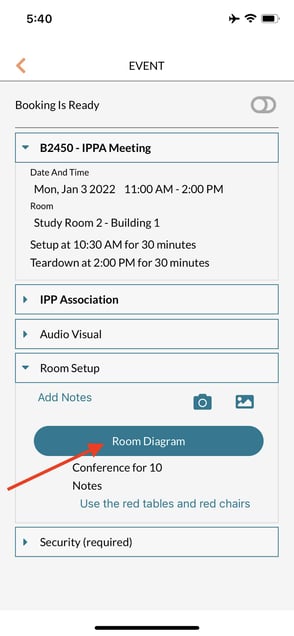
Bugs Fixed
We fixed several bugs in this release, including the following.
Event Book: For those of you who are using the Safari Browser, a bug was making the building name appear under the list of rooms in the event book. This has been corrected, and the building name now shows above the list of rooms.
Copy Events: There was an issue with the order of resources not being maintained once you copied an event. This has been remedied.


