Email Updates
New Email Delivery Status
When you send an email from Mazévo (confirmations, invoices, etc.), the delivery status of the email is now recorded in the email history of the event so you can see if the email bounced (was not delivered due to a bad email address)
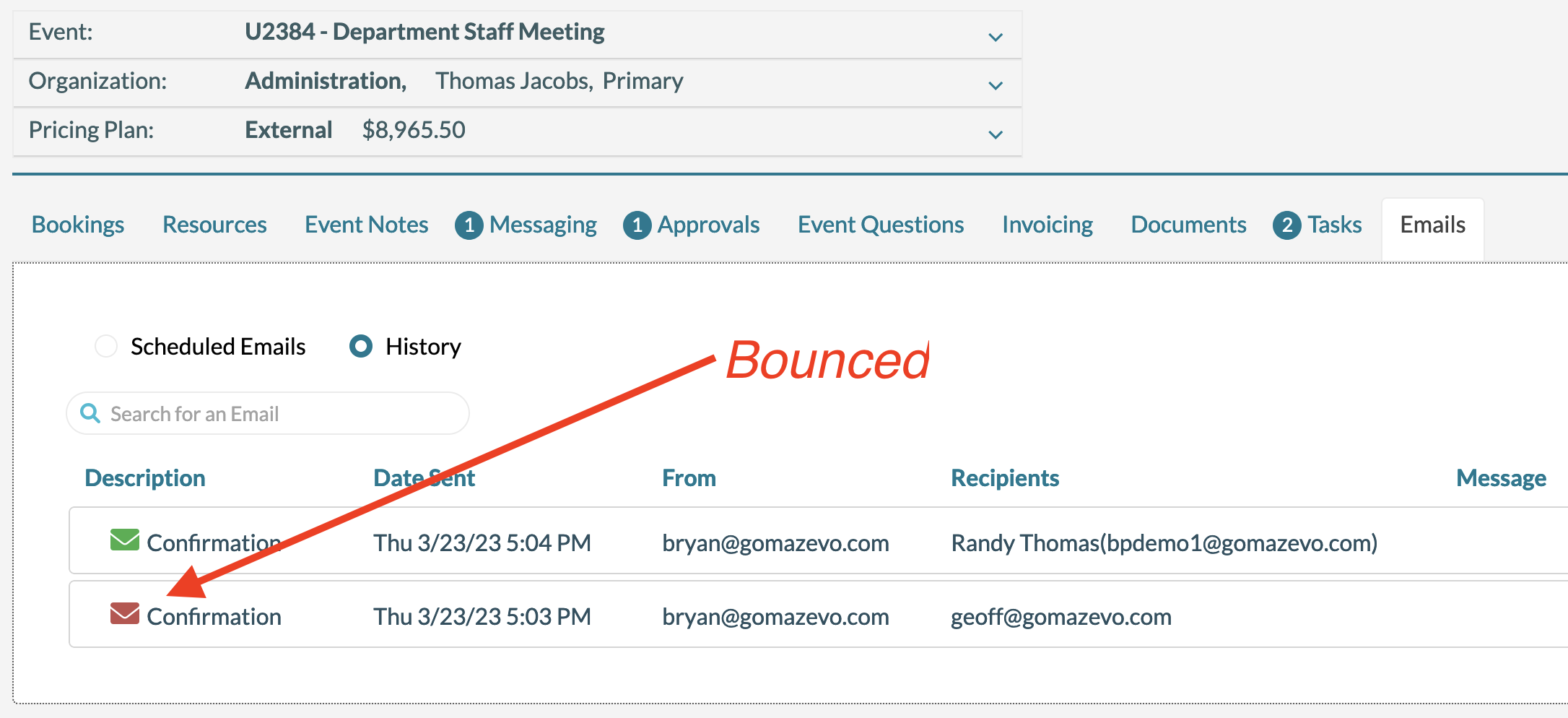
New Email History Tool
You can now view/search a complete history of all emails sent from Mazévo for the last 30 days. You can also filter by type of email, delivery status, or recipient. In addition, you can save your filters.
Event Search Update
Improvements to Open Tool in Menu Bar
The open function in the main menu has been improved and now includes more options. You can now search and open events by organization, contact, and event name. The default is "open" and will work as always, allowing you to enter an event ID number. If you change the dropdown to something else, Mazévo will display all events for the current month matching your search criteria.
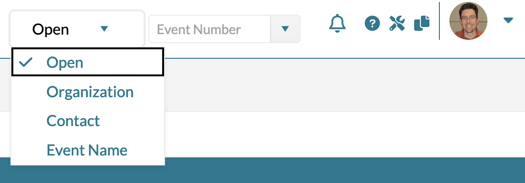
Report Updates
Daily Operations Report - Filter by Resource Tags
Using resource tags, you can now filter the daily operations report to only show bookings that include specific resources.
Daily Log Report - New Date Range Option
You can now generate a daily log report to include a specific number of days back (i.e., Today plus a number of days back)
Messaging - New Mark As Read Option
Users can now mark individual messages as read. Previously the message was automatically marked as read once the user viewed the notification.
Generate a Single PDF for Multiple Invoices
Mazévo will now allow you to create a single PDF document containing multiple event invoices using the batch invoice function (Create Invoices). Previously PDF invoices could only be generated individually.
Billing Contact Now Displayed on Invoices
If there is a billing contact on the event, it will now display on the invoice along with the primary event contact. Previously only the primary contact was displayed.
Accessibility Improvements
We made several improvements to make Mazévo easier to use for those using assistive technology such as screen readers or alternative input devices.
Bugs Fixed
The following issues have been resolved:
- Teardown time was not displaying correctly in the book in some instances
- The Event Editor tooltip for invoiced charges was not showing the correct invoice number in some cases
- The list of requests in Day At A Glance would sometimes jump to a different part of the page if you had a lot of requests displaying.
- In certain instances, you would only see the resources you added to an event under the resource tab if you refresh the page.
- Prices were not sorting correctly in the Manage Pricing settings.


