Mazévo Improvements
Improved Inventory Notifications
When an event planner opens an event in Mazévo, they will now receive an alert if there are any overbooked or requested resources with insufficient inventory. Previously, they would have had to click the check inventory button to receive a notification of inventory conflicts.
Secondary Approvals - Improved Handling of Changes
When an event is changed that requires secondary approval Mazévo will now check for any pre-existing approval notifications that are no longer relevant to the event and mark them as disregarded while creating any new secondary approvals that were triggered by the change.
Event Notes - New Option to Display On Confirmation
You can now print event notes on confirmations. Previously event notes could only be viewed by other event planners on your staff. A new checkbox will make specific event notes visible on the customer's confirmation.
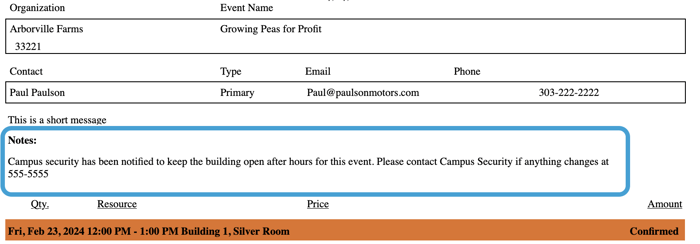
Operations Work Items - New Carry Forward Option
You now have an option to create a work item that will stay active until it is marked as complete. Previously, work items would only display on the day of the assigned date.
Scheduled Emails - Event Status is now a Trigger
Mazévo now allows you to determine which statuses should trigger a scheduled email. By default, a scheduled email will go out for any status unless you override the setting when configuring it.
Building Closures - Automatically Adds Building Hours Record
Closing a building from the admin menu now adds a closure record to your Building Hours. Previously closing the building would automatically cancel all bookings for the day but not create a new building hours record noting that the building has been closed.
Advanced Find Events - Inventory Quantity Now Displayed
When using Advanced Find Events to view resource information, the total inventory for an item will now show in parentheses next to the item name.
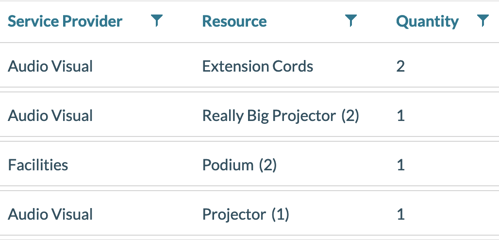
Advanced Find Events - Filter by Resource Tag
You can now search and filter your results in Find Events by resource tag.
Accessibility
We made several updates to make Mazévo more accessible.
API Updates
The get contacts call now includes filtering for active contacts only.
Bugs / Issues Fixed
The following items were fixed in this release.
- The time on some bookings was altered when they were copied.
- The search bar in Create Invoices did not look at Event ID.
- A requester could submit a request with the number of people set to zero, which would cause Mazévo not to honor the minimum capacity of a room. They will now be prevented from setting the number of people to zero.
- Find Events showed a link to click on events when the user was a view-only event planner.
- The default event coordinator was sometimes not set for an organization.
- Mazévo would not let you edit a resource note if the note was blank/never defined to begin with.
- Resource notes were not displayed when the resource was part of a package.

