We are thrilled to unveil a bountiful array of new Mazévo features just in time for those of you celebrating Thanksgiving in the US. Grab a cup of your favorite beverage and check out these updates designed to make your scheduling more efficient as we finish 2023.
Admin Tools
New Organization, Contact, and Event Coordinator Cleanup Tool
A new tool will identify organizations and contacts that have been inactive for the last 3, 6, or 12 months. Once they are identified, you can select the organizations and contacts and disable them.
This tool also allows you to find upcoming events for a specific organization, contact or an event coordinator, and reassign all those events to someone else.
This tool is available to Mazévo Global Administrators under the user menu.
Dashboard
View Top Event Coordinators
You can now view a chart of your event coordinators and the number of events they are assigned to for the previous/next thirty days.
New Room Type Filter
You can now filter your dashboard charts to include specific types of rooms.
Academics
Find Courses Updated
The layout of the Find Courses Page has been updated to make it more consistent with other pages in Mazévo.
Course Optimizer - Improvements to Assigning Rooms
If you are using the Mazévo optimizer to assign a classroom manually, Mazévo will now automatically display classrooms with a large enough capacity to hold the course. In addition, you have a new building filter that only displays rooms in a selected building. The screen will also show additional details about the course, including the course name, enrollment, and requested seat fill. Previously this information was not visible when assigning a room.
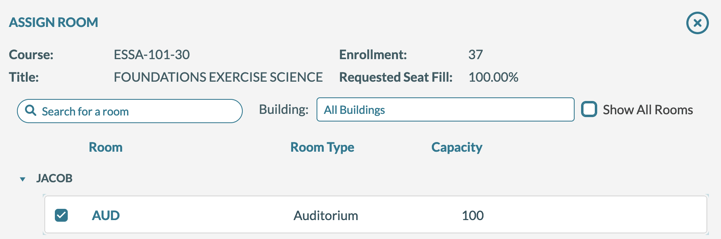
Analytics - New Subject Filter
You can now filter any analytics report by course subject.
Academic Analytics - New Room Type Filter
You can now filter your Academic Analytics reports by room type.
Requesters
Favorite Rooms for Requesters
A requester can now identify their favorite rooms. Once they have selected their favorites, they can filter the room selection page to show just their choices.
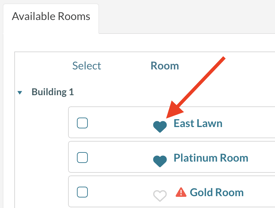
Room Pricing Displayed on Mobile
Those making requests from the mobile browser can now see room pricing. Previously, the pricing was only displayed if you requested an event from a desktop browser.
Update Room Setup Type and Count
Requesters can now update the setup type and count for their bookings.
Improved Room Changes
If a requester updates the room on a booking, Mazévo will now ask the requester to choose an appropriate setup style for the room. Previously, Mazévo would keep the setup style the same.
Adding/Changing Room Diagram Changes Booking to Pending
Requesters can upload a room diagram by editing their booking if they wish. If they do this, Mazévo will now change the booking status back to pending.
Settings
New Export Options for Security Policies
There are two new export options for your security policies
- Export users and security policies
- Export rooms and the room security group they are tied to
Event Question Notes Field
There is a new notes field on event questions. Any notes you add here will be displayed when viewing a list of questions in settings. This is helpful if you have many event questions, as you can group your questions in the list and make it easier to view and find them.
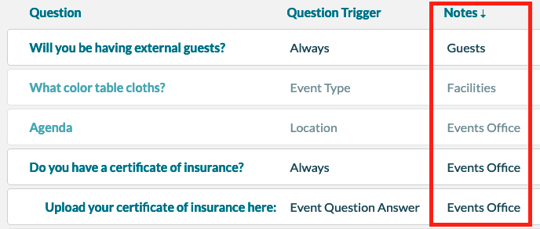
Event Editor
New Preference to Auto Adjust Times
When you change an event's start time, Mazévo will constantly adjust the end time and setup time to keep the event duration the same as before you made the change. If you find this annoying, you can now deactivate this under Profile & Preferences.
Service Provider Names Displayed
Hovering over a service provider icon will now display the service provider's name.
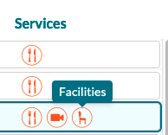
Resources Tab Displays Booking Event Name
When viewing a list of resources for the event, the booking event name now displays if you have updated the booking's event name.
Event Question History
If you view the history of all changes to an event, you will now see the history of any changes to event questions. This can be helpful if a requester updates their response to a question and you need to review the change.
Disable Messaging to Requesters
You can now remove the ability to send messages to requesters from the event editor. Please contact Mazévo support if you wish to have this disabled for your account.
Booking ID Displayed on Edit Booking Page
Every Booking in Mazévo has a unique ID number, previously not displayed anywhere. It now shows on the Edit Booking Page.
Open Events by Booking ID
You can now enter a Booking ID into the Open Event Field at the top of the Mazévo Page. Mazévo will then take you to the event with that booking highlighted.
Advanced Find Events
New Time of Day Filter
You can now filter your searches by the time of day a booking occurs. For instance, you could find all bookings that start before or after a specified time.
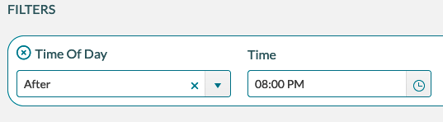
New Event Question Filter
You can now look for all events with a specific event question answer. Note that this only works for event questions that have a list of predefined answers.
New Billing Code Filter
You can now filter your searches by billing code.
View Results as Events
You can now view event data such as first and last booking in Advanced Find Events. Previously, you could only view data at the booking level.
New Booking ID Column
You can now include Booking ID in the list of columns that Find Events displays.
Notifications
Change Notifications Improved for Mobile Devices
The way that change notifications are viewed on your phone has been improved. Previously, information would not display completely on mobile devices.
Bugs Fixed
We fixed several issues in this release of Mazévo, including the following:
- Mazévo would prevent adding a new booking in a conflict/waitlist status if another booking was in the way. This was happening when adding a booking from the Event Book.
- The grouping function on Advanced Find Events was not functioning and has been fixed.
- The BEO was not showing quantities for items in a package.
- The Approval button in the event editor would sometimes not always function correctly.
- The request editor screen duplicated the service icons' display and has been fixed.
- Event Editor - Mazévo was not saving the column widths for the start and end times.


