We’re continually enhancing Mazévo with new functionality, which is available the first time you log in after we’ve updated the system—no IT help needed! But we don’t add features for features’ sake. We want Mazévo users to understand and get value from them.
One of the ways we do that is through our Mazévo Connect live webinars. Our recent “Mazévo Connect Webinar: Summer 2023 New Feature Roundup” is a good example. The session provides insights on upgrades to email integration, security, reporting updates, billing improvements, and more.
You can view the recording at the link above, check out the summary below, or both!
New Ways To Open Events, Adjust Columns, and Run Reports
CEO Dean Evans kicks off the session by showing options we’ve added for team members to open existing events. In addition to the feature already in the system for entering an event number or seeing a list of recently “touched” events, you can now search by organization, contact, and event name.
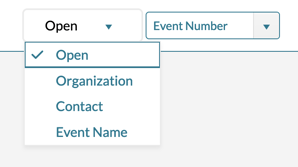
New Open Dialog
With a specific event open, Dean demonstrates the new capability for saving column widths after you’ve resized them and for resetting the widths if necessary. He also shows how you can now select bookings within an event and run a Service Order Report or Daily Operations Report for only those bookings.
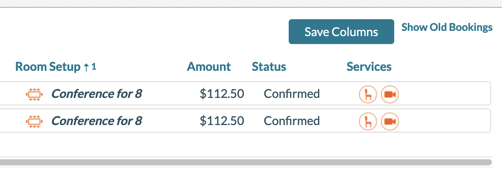
Save Column Widths in Event Editor
We’ve made updates to confirmations, as well. One allows you to reorder the header messages, and another shows the event number in the footer so it’s visible on every page. Dean also shares that we can now change the term “Room Charge” throughout the system for you if you prefer something like “Facility Use Fee.”
Email Enhancements
Next, Dean explains that we recently overhauled the “email engine” in Mazévo, which has enabled us to make several enhancements. One is that you can now see indications that an email you sent from Mazévo was delivered or bounced—meaning you have an incorrect email address for that contact.
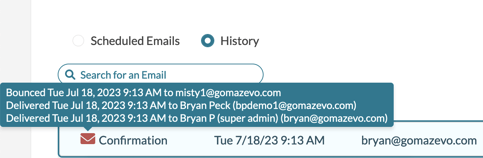
Bounced email indicator
Another is that we can now turn on a special “event email address” feature for you. When activated, it creates a unique email address for each event that includes a prefix you specify (demo1 in Dean’s example) plus the event number. The benefit of this feature is that if you receive an email from a customer, you can attach it to the event simply by forwarding it to the email address.
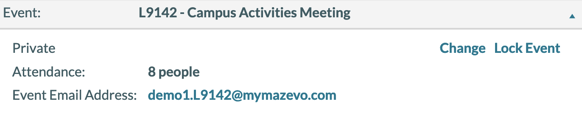
Event email address
Additional Contacts for Events
Another system enhancement involves adding a new event. Mazévo can now prompt you for secondary and billing contacts as you create it.
Updates to Organization Records
Dean continues by demonstrating the new ability to attach documents—certificates of insurance, for example—to organization records and add an expiration date. He also points out the Organization Alert field, which has been available for a while but isn’t commonly used.
In addition, he explains that there is now a Prevent New Events checkbox that makes it so nobody can schedule an event for this customer. You might use it if they have unpaid invoices and want to ensure they get resolved. Plus, we’ve given you the ability to set a default billing contact for an organization.
There’s also now a feature for finding duplicate organizations so you can deal with them more efficiently.
Reporting Enhancements
Next, Dean discusses some updates to Mazévo’s reporting capabilities. First, he talks about Analytics and the new Event Origin options. When you run the report based on it, the system tells you whether an event planner, a requester, or a room sign created events. We’ve also enhanced the performance in analytical reporting.
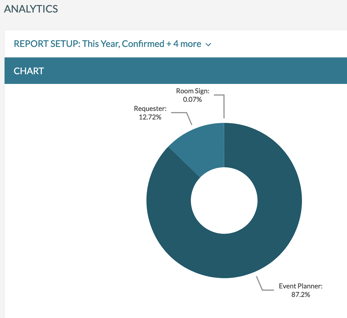
Event Origin Chart
Another enhancement is the ability to run the Daily Operations Report by resource tags. Dean gives the example of microphones that are tagged and then pulled up in the report.
In addition, report “owners” can now manage subscriptions for published reports to deliver them to particular subscribers only on specified days of the week.
From the Requester’s Perspective…
The features above affect how your team uses the system. However, we’ve also completed several enhancements that affect requesters. One is making Mazévo even more accessible to users with disabilities, including people who use screen readers.
We’ve also made a few changes regarding the Event Book. One allows you to expose the Event Book to a view-only requester. Previously, they couldn’t see it. Another enhancement is that requesters can now see the name of an event in the book if it’s their event. (All others are displayed as colored bars only.) There’s also a new feature for quickly adding a request for a room by clicking the “+” sign next to its name.
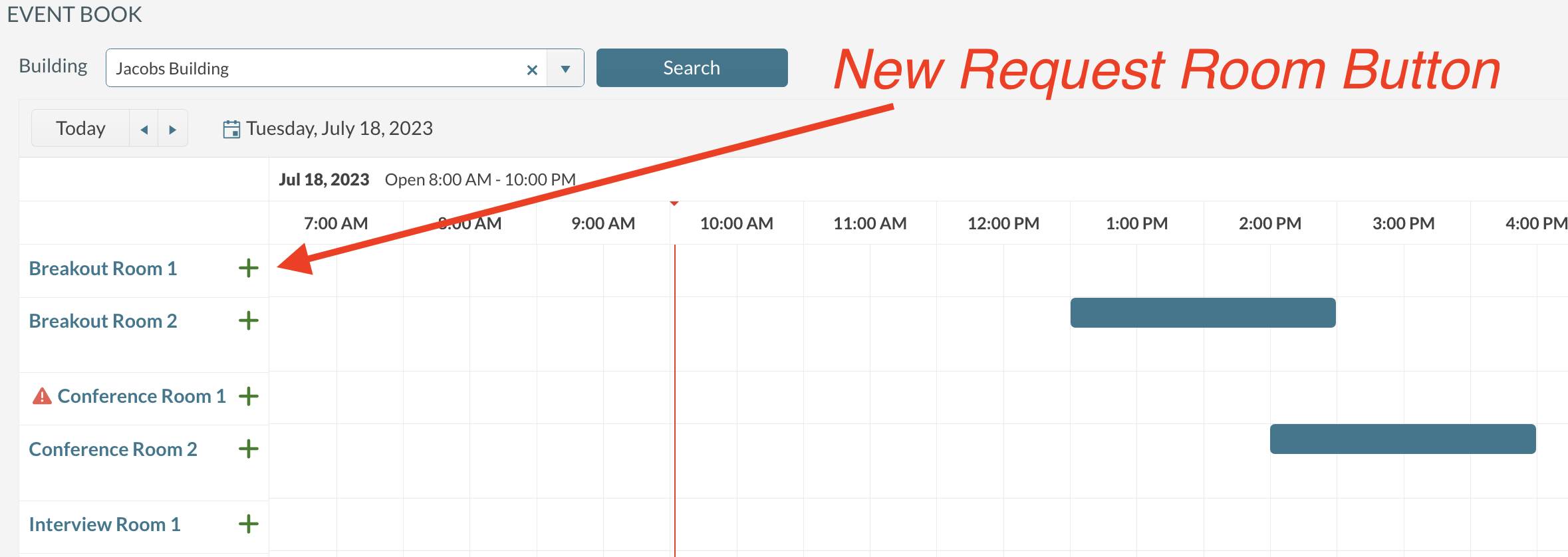
Request room from book
Next, Dean announces a “big one.” Requesters can now copy an event found on the Past Events tab. This feature provides significant time savings. He goes on to show how you set this up in Settings. While there, he points out checkboxes for Show Billing Code and Billing Code Is Required.
![]()
Requester Copy Function
Dean goes on to talk about some additional Settings tweaks, including a Notes field on user records, changing the term “approvals” to “secondary approvals,” organization type as a scheduled email trigger, etc.
Enhancements to Room Sign Functionality
Next, Dean shares some information on having Mazévo information displayed on a room sign from Visix, Creston, and other providers. For example, people needing space can now add unauthenticated bookings right from a device.
You can also force customers to check in for their scheduled events. If they fail to do so within a specified time, the system cancels the event and frees the room. This functionality is appropriate for self-serve scheduling environments, like when customers book small study rooms at libraries.
Enhanced Communications With Staff
Within an event, Messaging, which was originally intended for communication between an event planner and a requester, has been enhanced to allow conversations with operations team members and other event planners. Dean then poses the question of whether operations staff should be able to communicate with requesters.
There’s also new functionality that enables operations managers to copy their settings and apply them to team members. This streamlines the process of getting new employees up and running.
And we’ve changed the process for reviewing last-minute changes. You’ll now see a red icon in the Changed column automatically for any event changed in the last 14 days and can drill into the event for details.
![]()
Operations Changed Icon
See These and Other Features in a Live Mazévo Demo
Dean wraps up the session by teasing a few final features related to security setting granularity, improved event planner access to bookings, browser-based mobile access, and more.
Have questions about whether Mazévo is right for your organization? Reach out, and we’ll gladly answer them. And if you want to see these new features and more in a live Mazévo demo, just let us know!



