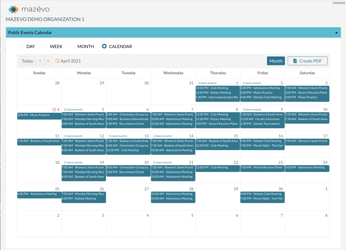In a recent Mazévo Connect session, our team members shared best practices for communicating details about events to staff and customers. Also on the call I moderated were implementation specialists Wendy and Joe, Claire from our sales team, and CEO Dean Evans.
You can view Communicating Event Details to Staff and Customers on our YouTube channel.
Helping You Help Your Requesters and Others
Dean kicked things off by introducing a few relatively new Mazévo features. One is a way for people who are requesting space to contact you directly. A Requester Support Message, which you define, provides contact information for customers who sometimes contact us looking for assistance. That way, they can get help quickly and directly from you.
This is particularly helpful for users whose accounts aren’t configured correctly. Now they know to contact you to get that issue resolved.
Another communication-related feature is a change to published reports that enables you to schedule a daily email that’s sent automatically to users with a link for running a report. You can “subscribe” people to reports, and those with access to the Published Reports area can subscribe themselves. Plus, the person who owns a report can manage the subscriber list.
The Benefits of Notifications and Scheduled Emails
Next, Wendy described how to set up notifications for things like the receipt of new requests, new or changed catering orders, etc. They go out every 30 minutes to keep users informed about matters relevant to them.
She also provided helpful information about daily scheduled emails. These are user-defined communications generated by a wide variety of triggers, such as services, event types, a building or room, attendance, etc.
They can be used, for example, to prompt a requester to provide the estimated headcount for a catering service—perhaps provided by what Wendy says is her favorite catering company, Taco Bell! These emails are sent to the appropriate recipients and also recorded on the associated event.
Communicating With Customers Via Confirmations
I followed Wendy’s presentation by talking about various features of confirmations, which are the primary tool for providing information on event details to customers. For example, I pointed out the header and footer messages you define, which can add important information to confirmations, either by default or when you generate or email the document.
I also pointed out a recently added option for copying the link to a confirmation that you can paste into an email you’re composing or replying to outside Mazévo. This streamlines the process of sharing these documents.
In addition, I explained confirmation templates that you can use to change the header to make it specific to the department or group sending the document. You can also modify confirmations to be banquet event orders, which have different characteristics, like printing each booking on a separate page. Plus, you might use this document to:
- Send a quote
- Deny a request
- Send a final notice about some aspect of an event
- Etc.
Mazévo then changes the information as appropriate.
I also talked about the Messaging feature in the system that enables event planners and global administrators to communicate in real time within Mazévo about an event. I asked people attending the Connect session for feedback on how it might be more useful. It’s an underutilized function, but one we think can be very useful.
Great Questions From Engaged Attendees
The session continued with attendees asking great questions about the Day at a Glance feature, approval workflows, and more. While the information our team provides has helpful hints on using Mazévo to its fullest, the Q&A portion of Connect sessions tends to be very informative, as well. And honestly, it’s one of our favorite parts of these events!
We hope you enjoy this webinar! And if you have questions or want to see Mazévo in action, schedule a demo customized to your organization’s wants and needs.