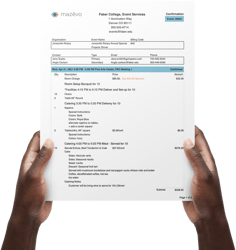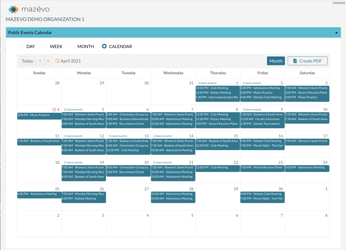You’ve been tasked with helping your organization gather the information needed to decide which of several room scheduling software products to purchase. It’s a big responsibility, so you want to be sure to address it in the right way.
One of the key components of your assessment will be getting a live demonstration of the different systems on your “short list.” A demo can be extremely useful, but it involves a time commitment—especially if you’ll be getting demos of multiple systems. Consequently, you should prepare for, participate in, and follow up on your demos carefully and consistently.
Frame Up the Problem and Desired Solution First
- Define and document your needs. “We have to be able to schedule events better” may be a fact, but it’s not a particularly helpful one here. You need to go deeper, like, “We need to be able to schedule an event more efficiently, we need a system that can create and track invoices, we need…”
- Assess the solution’s technology. Does it incorporate the latest tech or take an outdated approach?
- Evaluate the company behind the product.
- Do they have experience in event management systems?
- Do they do a good job of onboarding and supporting customers?
- How is the system priced and what’s the total cost of ownership?
Before Your Software Demo
- Share your needs with the software provider. In order for them to show you how the software can address your challenges, they have to know what those challenges are. Start by sharing a little bit about your organization—who you are, who you serve, etc.
- Describe the space you manage.
- How many buildings and rooms do you have?
- What types of resources are needed for events (equipment, catering, etc.)?
- How many events do you coordinate in an average month?
- Do you charge for the use of your space?
- Explain your current scheduling processes.
- In what way(s) are reservation requests received?
- What approvals are needed for the different aspects of an event and how are those approvals obtained?
- How long does the approval process take?
- Describe your communication processes.
- How do you communicate with your setup team?
- How do you communicate outside service providers?
- Do you publish event information? If so, where and how?
- List your goals are for your new scheduling solution.
- What results are you looking to achieve?
- How will you measure success?
- Why are you unable to achieve those results today?
- In what ways do you envision a new solution helping you in critical areas like customer service, scheduling efficiency, communication, IT requirements, support, etc.?
- Create a document with your questions. When you’re immersed in a demo, it’s easy to forget to ask about important aspects of the system if your questions aren’t written down.
- Decide who should attend the demo. It’s vital that the people who would be most affected by the implementation of a system be able to see it in action.
- Think about how many demos you want to schedule. Ideally, you should narrow your list to 3-5 providers. Any more than that and the characteristics of different products will start to blur in your mind, making it harder to reach a decision.
- Share your preference for the length of a demo. It’s best if demos run no more than 90 minutes. Here again, if you go longer than that, it can be hard to stay focused, and you don’t want to miss some critical detail at the end of an overly long session. At Mazévo we schedule demos for 60 to 90 minutes in length.
- Choose the right day for your demo. It’s best to participate in a demo on a day when there aren’t a lot of competing work obligations, where you will not be distracted. And you should schedule no more than two demos on a given day.
During Your Software Demo
- Remind the presenter about your needs upfront. Summarize what’s important to you in a scheduling solution.
- Take notes. You’ll want to have these for future reference and/or to provide to others in your organization who don’t attend the demo.
- Control the information flow during the session. If you need a “deep dive” into a particular area, ask for it. Just be sure to keep the allotted time in mind. And if the presenter is going into more detail than necessary on something, have them move ahead.
- Ensure the session is recorded. Have the presenter record the session and/or do it yourself. It’s helpful to be able to refer back to it for clarification. Plus, having a recording also allows people who couldn’t attend the demo to see the system in action.
- Don’t hesitate to ask about pricing. There’s nothing wrong with inquiring about pricing in a demo, as long as you’re OK with all attendees (including those who will watch the recorded session) hearing that information. It’s best to ask about cost at the end of a session since, at that point, you’ll have insights on the system’s functionality that will allow you to put the price in context.
- Ask about the company’s services. Don’t forget to inquire about important aspects of the system outside of functionality—things like the company’s onboarding process, customer support, etc.
After Your Software Demo
- Schedule a “debrief” with your team. As soon as possible after the session, talk with other demo participants about their observations and opinions. You want to do this while the demo is still fresh in everyone’s mind.
- Make a list of items for clarification. As you think and talk about the demo, it’s likely that questions will come up. The presenter may be able to send information that clears those items up. Or, you may want to schedule a follow-up demo.
- Consider a “test drive.” Using a system yourself lets you see how it functions when it’s not a product expert doing the “driving.”
Doing a Scheduling Software Demo the Right Way
You surely have a lot on your plate. The last thing you want is to get a software demo that doesn’t answer your questions. Fortunately, with some preparation and clear goals for the session, you can walk away from it confident that you have all you need to make a well-informed decision.
Interested in getting a fully customized, live demonstration of Mazévo? Book your session online now and let’s talk about your objectives and requirements!