Imagine all the time and effort that goes into planning a large event only to find that the day of the activity, several important things have been overlooked and forgotten, leaving your staff scrambling and making you look bad in front of the customer.
No Fun!
As an event planner, you know the importance of making sure that no detail is left undone. Having a system in place to ensure that your staff and facilities are prepared for a successful event is essential.
Mazévo Tasks provides a simple process to keep track of everything you and your staff need to do and make sure nothing is left undone.
Manage All of Your Event To-Dos From a Single Place
With Mazévo tasks, you can create a personalized to-do list for yourself and others on your team. Create tasks for everyday event needs like:
- Following up on event inquiries
- Creating a room diagram
- Finalizing room setup information
- Confirming event times
- Issuing parking passes
- Creating room signs
- Building the event agenda
- Getting the housing list
- Issuing alcohol permits
- Receiving the certificate of insurance
- Reviewing the catering menu
- Following up after the event
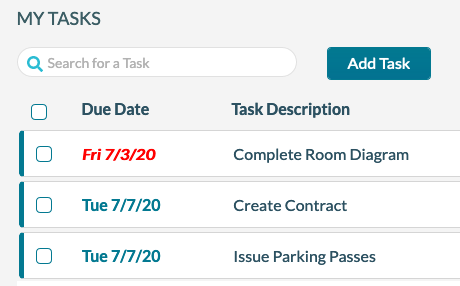
When creating a task, you may add notes, a due date, and assign who is responsible. That's all there is to it. Mazévo will automatically calculate the due date based on the date the task is created or when the booking happens.
Your tasks will automatically display the day they are due, and they will continue to show until you give yourself the satisfaction of marking them as completed, and they disappear from your list. You can also monitor the status of tasks for those on your team so you can monitor their completion and reassign to others as necessary.
Use Auto Task Creation to Never Forget a Task.
Remembering to create all these tasks manually can be a pain, especially if you are working with a major event. However, you can have Mazévo create tasks for you automatically. The creation of tasks is "triggered" by criteria on the reservation—things like the location, type of event, service needs, or even attendance.
Tasks created automatically by Mazévo will have the due date set to a specific number of days before/after the booking and the responsible user assigned.
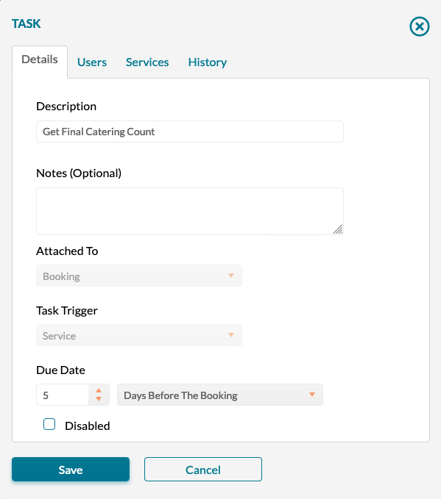
Take Control of Your To-Do List
To start using tasks, your Mazévo administrator can go to Settings > Tasks to define them for your organization. After creating tasks, you may begin using them by attaching them to events, bookings, organizations, or leave them unattached.
To learn more about how tasks can help you never drop the ball on your events, contact us today for a demo.



