Defining Your Goals
The Ultimate Guide to Meeting Room Requests
Create a better online request process that is easier for your customers and less work for you.

Your facilities and event services are in demand and you need a way to allow your customer to schedule their events without creating more work for yourself. Having an online reservation request process allows you to handle incoming inquires and requests for your space while providing great customer service.
Whether you need to create a reservation strategy or you wish to refresh your existing one, It never hurts to reassess your existing process and become more efficient. This guide covers 10 key considerations for taking online room requests and is most valuable for organizations that have some type of room scheduling software solution.
Choosing Your Event Request Process(es)
Accommodating Different Experience Levels
Dealing Effectively With Event Complexity
Managing the Approval Process
Assessing Risk
Guidelines for Request Timing
Sharing Information About Your Facilities
Ensuring Your Form is Usable
Putting it All Together
- Current Chapter:
Understand your Customers
The first step in defining your goals is understanding what your customers want out of your request process. Another way of saying this is that you need to fully understand the demands that your customers are placing on you for meeting space and services. By understanding customer expectations, you can align your goals with them. Not only will this increase customer satisfaction, it will help you keep your costs—both in terms of time and money—as low as possible.
For goals to be effective, they must be specific and measurable. A goal that says you want “to decrease the time to process requests from one day to six hours” is better than one that says you want “to make the scheduling process more efficient.” With the latter, you have no way to measure your progress or to know if you’ve reached your goal.
Learn more about why you should review how you take requests by reading The Top 5 Reasons to Overhaul Your Request Process.
Your objectives should have a time element that indicates a deadline for achieving them. This will help you focus your efforts. Here are some examples:
- Reduce complaints from staff or customers about scheduling mistakes from an average of five per month to one per month by July.
- Reduce the time to process requests to six hours from two days over the next five months.
- Reduce the number of events manually entered into the scheduling system by staff from 75% to 25% by the end of the year.
- Decrease the average number of requests that can't be approved from 10% to 5% over the next 12 weeks.
- Increase revenue from events by 20% over the next 12 months.

Ways to take requests
There are four main ways to take requests. The method you choose will be determined by your goals and the capabilities of your scheduling system.
With this approach, the requester must call or email someone directly in order to inquire about availability and to schedule their event. This type of process doesn’t require room scheduling software, although you could utilize a system on the back end for tracking and managing requests.
Advantages: This method offers the highest level of control of any request process, as you don't need to share with customers any information about other events. It also allows you to provide a high level of customer service, especially since you can ask the customer directly for any information or clarifications about the information you need.
Disadvantages: This process is very time-consuming and requires lots of human interaction. It can be prone to errors since information must be manually entered into a room scheduling system, and it makes it difficult to prioritize events. Plus, any changes to events are also handled manually.
Works best for: This form of request process is often used for external customers who want to rent an organization’s facilities. There is typically a low volume of requests that can be managed on a first come, first served basis.
This approach utilizes a paper or online web form that the customer must fill out and submit to request space. This type of form is not integrated with any kind of room scheduling system.
Advantages: Using a static form gives you a lot of control over how much information you ask for and share with customers. There’s less interaction with customers since they can fill out a form instead of having to call you to submit their request, which can save time. This method also makes it easier to prioritize requests than with a direct inquiry process.
Disadvantages: This approach is time-consuming, as you still must manually process each form. Manual entry also opens the door to errors, and changes to events are also handled manually. What’s more, this method may not be mobile-friendly, forcing people to fill out the form on a desktop computer, which isn’t ideal for busy customers.
Works best for: Organizations that have a larger number of internal or external customers may benefit from this approach. Forms are useful when you need to process batches of requests, and you don’t have a room scheduling system with a built-in request form.
In this type of process, a paper or online request form is paired with a facility calendar showing other events taking place. Here again, the form is not integrated with a room scheduling software system.
Advantages: With this approach, customers have the ability to check space availability before submitting the request form, which can reduce the number of denied requests. In addition, less time is spent interacting with customers than with the methods above, and prioritizing requests is easier with this process.
Disadvantages: Despite the fact that they have easy access to information on space availability, customers still may not check the online facility calendar before submitting their request, resulting in a request that gets denied because the room is not available. There is also a significant risk of errors and additional time required because of the need for manual entry of event information.
Works best for: This is often a better solution for internal customers (staff, members, students) who can view room availability before submitting a request.
With this highly automated and efficient process, the request form is integrated into your room scheduling system. Typically, when a customer completes the form, the space is held until scheduling staff can review and approve or decline the request.
Advantages: This approach has many advantages. First and foremost, there is the time saved and accuracy gained since there is no need to manually enter the request into the scheduling system. Plus, customers are walked through checking space availability as part of the request process. It can also be easier to enforce policies with an integrated request form because you can specify scheduling windows that prevent someone from submitting a request at the last minute or too far into the future. In addition, customers can make changes to their requests rather than having to contact your staff. Then there’s the fact that request forms can be tailored to the type of gathering, so that simple events can have simple forms (and even automatic approval). Plus, rules can be defined so that additional questions are asked as part of the request process when, for example, a certain room is selected (e.g., it might be assumed that events in the ballroom are likely to need catering). And finally, this type of form can be completed easily from a desktop computer or mobile device.
Learn more about integrated request capability by reading 7 Ways Taking Event Requests Online Benefits Your Organization.
Disadvantages: An integrated request form requires a larger investment of time and resources to put into place than a static request form.
Works best for: This is the most efficient method of managing requests for organizations with a large volume of events for internal customers like staff, members, and students.
-
With this approach, the requester must call or email someone directly in order to inquire about availability and to schedule their event. This type of process doesn’t require room scheduling software, although you could utilize a system on the back end for tracking and managing requests.
Advantages: This method offers the highest level of control of any request process, as you don't need to share with customers any information about other events. It also allows you to provide a high level of customer service, especially since you can ask the customer directly for any information or clarifications about the information you need.
Disadvantages: This process is very time-consuming and requires lots of human interaction. It can be prone to errors since information must be manually entered into a room scheduling system, and it makes it difficult to prioritize events. Plus, any changes to events are also handled manually.
Works best for: This form of request process is often used for external customers who want to rent an organization’s facilities. There is typically a low volume of requests that can be managed on a first come, first served basis.
-
This approach utilizes a paper or online web form that the customer must fill out and submit to request space. This type of form is not integrated with any kind of room scheduling system.
Advantages: Using a static form gives you a lot of control over how much information you ask for and share with customers. There’s less interaction with customers since they can fill out a form instead of having to call you to submit their request, which can save time. This method also makes it easier to prioritize requests than with a direct inquiry process.
Disadvantages: This approach is time-consuming, as you still must manually process each form. Manual entry also opens the door to errors, and changes to events are also handled manually. What’s more, this method may not be mobile-friendly, forcing people to fill out the form on a desktop computer, which isn’t ideal for busy customers.
Works best for: Organizations that have a larger number of internal or external customers may benefit from this approach. Forms are useful when you need to process batches of requests, and you don’t have a room scheduling system with a built-in request form.
-
In this type of process, a paper or online request form is paired with a facility calendar showing other events taking place. Here again, the form is not integrated with a room scheduling software system.
Advantages: With this approach, customers have the ability to check space availability before submitting the request form, which can reduce the number of denied requests. In addition, less time is spent interacting with customers than with the methods above, and prioritizing requests is easier with this process.
Disadvantages: Despite the fact that they have easy access to information on space availability, customers still may not check the online facility calendar before submitting their request, resulting in a request that gets denied because the room is not available. There is also a significant risk of errors and additional time required because of the need for manual entry of event information.
Works best for: This is often a better solution for internal customers (staff, members, students) who can view room availability before submitting a request.
-
With this highly automated and efficient process, the request form is integrated into your room scheduling system. Typically, when a customer completes the form, the space is held until scheduling staff can review and approve or decline the request.
Advantages: This approach has many advantages. First and foremost, there is the time saved and accuracy gained since there is no need to manually enter the request into the scheduling system. Plus, customers are walked through checking space availability as part of the request process. It can also be easier to enforce policies with an integrated request form because you can specify scheduling windows that prevent someone from submitting a request at the last minute or too far into the future. In addition, customers can make changes to their requests rather than having to contact your staff. Then there’s the fact that request forms can be tailored to the type of gathering, so that simple events can have simple forms (and even automatic approval). Plus, rules can be defined so that additional questions are asked as part of the request process when, for example, a certain room is selected (e.g., it might be assumed that events in the ballroom are likely to need catering). And finally, this type of form can be completed easily from a desktop computer or mobile device.
Learn more about integrated request capability by reading 7 Ways Taking Event Requests Online Benefits Your Organization.Disadvantages: An integrated request form requires a larger investment of time and resources to put into place than a static request form.
Works best for: This is the most efficient method of managing requests for organizations with a large volume of events for internal customers like staff, members, and students.
Accommodating Different Experience Levels
Most organizations have customers with a wide range of experience in planning meetings and events. Your request process has to accommodate these different experience levels. If it doesn’t, your less-experienced users may not be able to schedule the rooms and services they need.
Know your customer.
Your setup staff may know the difference between theater, classroom, and chevron room layouts, but your average requester may not. It’s important that you can see things from the perspective of people who use your space.
Learn more by reading How to Improve Your Scheduling Operation by Understanding Your Customers.
Below are some tips for accommodating different event planning knowledge levels.
Don't overwhelm people with options.
Most requesters will not be familiar with the services you can provide and will need information on them. But if you’re a sizeable operation, listing all the options on a request form can be overwhelming for the reader. Instead, list only the most common setup types, equipment, catering options, etc., with a note indicating this is just a sampling of what you offer. Include a free-form text field on the form to allow them to indicate they need other resources or services.

Along the same lines, only ask questions when they’re relevant. For example, if someone is using an outdoor space, it’s appropriate to ask them what room they would like as their backup in case of bad weather. Obviously, that same question shouldn’t be asked of someone who is requesting an indoor space. The simpler your request form is, the less need customers will have for training or assistance. See below.

Provide easy access to assistance
Developing clear, concise written or video training resources is a great way to help users help themselves and minimize the number of questions that have to be fielded by your team. However, keep in mind that your requesters probably don’t want to sit through a 30-minute training video. Creating a series of 1-2-minute videos on specific topics is a better approach. If you use room scheduling software, check with your vendor to see what kind of training options they have for your users.
Enable more experienced event requesters to share additional details
Your request form should have fields where more seasoned users can provide detail about their event. Larger text fields are often best for this. People planning large events often have more complex requirements than those scheduling simple meetings. Make sure you can gather as much of this information up front as the user wants to share.


Allow users to come back and update their requests
Events change. People (especially those new to event planning) remember important details after they click Submit. It happens. Empowering customers to change their requests makes both them and your staff happier!
Dealing Effectively With Event Complexity
Not all events are created equal. There’s a spectrum from the simplest gatherings to the most complex. Broadly speaking, a complex event is one that requires a high level of coordination and has a larger impact on the organization hosting the event. An example of a simple event is a department meeting that requires a meeting room but not any additional services. An example of a complex event is a conference where there will be multiple event services provided, speakers from outside the organization, and a large number of external guests.
It’s important to identify complex events so that you can respond appropriately to them and budget your time and resources wisely. Drawing attention to complex events also helps keep staff on the same page regarding how they are handled.
To learn more about spotting this type of gathering, read 9 Ways to Quickly Identify Complex Events.
There are three things to keep in mind when managing complex events:
Timing
Because of the logistics involved, complex events take longer to prepare for. There are typically more approvals, more coordination, and more effort involved. Make sure that you’re clear about how much time is needed to plan for these types of events and communicate this to your customers.

Review Process
Events that are simple in nature typically require a single approval if any and usually require much less notice to schedule. Complex events may need many signoffs from people in a wide range of departments and roles.Lorem Ipsum is simply dummy text of the printing and typesetting industry.

Event Coordinator Assistance
Some organizations will assign an event coordinator to be the main point of contact for the customer. The event coordinator helps with everything from room setup, to equipment and catering requirements, to personnel needs. It’s usually not necessary to assign an event coordinator for simple meetings, but their assistance can be crucial for complex events.

K-12 Schools
Approval is required for most events.
Worship Facilities
Approval is required for most events.
Universities
Approval is required for most events with some exceptions such as libraries, where study rooms are first come, first served, and department meetings within a department’s designated area.
Businesses
Almost all scheduling is self-service with no approval required.
Developing Your Approval Procedure
Whatever type of approval process you decide to use, the key is to ensure it’s followed carefully and applied consistently. That means you should:
- Determine which events require approval. For instance, maybe your department requires all events to be approved by an event planner but there are some events that require additional approval by campus safety and risk management. Define and document rules around when these additional approvals are needed.
- Determine who is ultimately responsible for managing the approval process. This is the person who will monitor the process and provide feedback to the customer once the event has been approved or denied.
- Determine who specifically will provide the approvals. Some events may require multiple approvals. For instance, a booking request that includes AV, catering, and room setup may need to be approved by all three departments. Can just one person provide approval or is it anyone in that department? Be clear on who is giving the green light.
- Determine how you’ll route the event information to the approver. This can be manually, such as by email, or it can be automated in certain room scheduling software systems.
- Determine how you’ll track when approval is granted or denied.
Determine what an acceptable time frame is for the approval process. Nobody wants to be left hanging while their event is in limbo. Set expectations with those providing approvals on what an acceptable response time is.
The following are factors to look for that increase the risk associated with events:
-
Alcohol
-
Minors in attendance
-
VIPs present
-
Event transportation required
-
Signed agreement with an outside vendor or supplier
-
Physical activities that involve participants
-
Size of the event/number of attendees
-
Rides, inflatables, or mechanical devices
-
Outdoor events with associate weather issues
-
Sale of any items (food, t-shirts, etc.)
-
Event is open to the public
-
Use of an organization’s name or logo
-
Potential for outside media attention
-
Any type of political activity
-
Animals
-
Fire, explosives, or combustibles
What can go wrong at an event?
- Food poisoning at a catered gathering
- Collapse of a registration tent
- Car accident due to alcohol consumption at a reception
- Theft of a cash box at a fundraiser
- Spectators injured by the collapse of temporary barriers
If any risk factors are present, make sure you have a risk management plan in place to keep everyone safe and sound.
Keeping accurate records of exactly what will be taking place at the event and all approvals received is also critical to mitigating risk. Ideally, all the information should be maintained in one system. This decreases the likelihood of details being overlooked and makes it easy for entities with overarching responsibilities to find information quickly. For example, with all scheduling details in one system, a security department only has to go to one place to see the “big picture” of event activity.
Guidelines for Request Timing
Timing is a key element in preparing for and executing successful events. It’s important to determine and then make clear to requesters and your staff how much notice is necessary in order to schedule meetings, events, and activities at your organization. Two of the main factors in that determination are event requirements and the time required to process events.
Event Requirements
The requirements of an event affect how much time it takes to plan. The type of room setup needed and the number of approvals that must be obtained are the primary considerations. In ascending order of time required, those considerations come into play as:
-
1
Events with no approval and no setup required
-
2
Events with approval required only
-
3
Events with setup required only
-
4
Events with no approval and setup required
-
1
Events with no approval and no setup required
-
2
Events with approval required only
-
3
Events with setup required only
-
4
Events with no approval and setup required
Meetings that simply require a meeting space and no additional services or approvals generally require no advance notice and no approval. As long as the space is available, it can be used. This is often the case in environments where space is used by staff for meetings that don’t require other organizational services such as catering or AV.
If the majority of the meetings that take place in your organization do not require approval or event services, there is no need to require advanced notice. In these types of environments, the person scheduling the meeting takes responsibility for arranging any additional services such as room setup configuration, AV, or catering.
Digital Room Signs
One of the technologies that has grown in popularity to support just-in-time meeting planning is digital room signs. With a digital sign outside the door of each meeting room, meeting organizers can walk up and see if the room is available and book it right there without having to go back to their desk. Learn more about the advantages of digital sign Integration with room scheduling software.
If many of your events require setup and/or approval, you’ll need to have some kind of policy to determine how much notice is required to plan and execute the event. You’ll also want to consider having a dedicated staff member who can act as an event coordinator. An event coordinator is someone who takes responsibility for ensuring that all the requested services are organized and scheduled as needed. Depending on the size of your organization, the event coordinator may also be the person who approves event requests as they come in.
For events that require both approval and room setup, the amount of notice required to schedule may be partially determined by the complexity of the event. Events that require lots of services and coordination take more time to plan.
To learn more about the time required to plan an event, read Managing Event Requests: Timing is Everything
Request Processing Time
Another factor that impacts the amount of advance notice needed to schedule events is the time it takes you to process requests. You need to properly set expectations around the notice required to plan events and how long it will take you to respond to requests.
The rhythms of your organization will dictate when you receive requests. This is easily illustrated with colleges and universities. At schools, there is a natural yearly cycle, with semesters that begin in the fall and break in the summer. (This is true in North America anyway. The timing of the school year may be different where you are, but the principle is the same.) The volume and type of requests received fluctuates with the season. Being able to predict how these yearly cycles will impact the requests you receive allows you to assess and communicate how much notice is necessary to plan activities.
Once your volume of requests is high enough, you’ll want to consider prioritizing the requests that you receive. This will ensure that the events that are planned are aligned with the overall mission of the organization and/or department hosting the activity. Prioritizing also allows you to communicate when events should be submitted and to maximize facility utilization and revenue.
Learn more by reading Are you Prioritizing Events? If Not You Should Be!
Sharing Information About Your Facilities
Having an efficient and user-friendly online request process means being able to communicate information about your facilities to customers when they need it. This includes letting people determine room availability and learn about your reservable spaces. Making this information accessible and easy to use is critical, as it reduces the amount of time your staff spends responding to inquiries.
When providing this information, you should keep in mind that your customers will have a wide range of knowledge about your facilities. The new employee that needs to schedule a meeting may not even know where the meeting rooms are let alone what equipment is built into them.
Your scheduling system should communicate these two things to your customers:
1. Room Availability
This means letting your customers know upfront what rooms are available for the date and times they’re looking for. If a room is not available, the system should allow them to see alternative selections for their event.
The simplest way to display room availability is to publish a calendar or list of events that people can use to determine what rooms are booked. This is also the most time-consuming approach both for customers and your staff, since customers are forced to study the calendar to find what they need and your team must continually keep the calendar up to date in order for it to be useful.
This method also has the drawback of having to show all events. If you have events that you choose not to display to the public, that defeats the purpose of showing room availability. Also, someone viewing the calendar may not see room setup or teardown time if only event times are displayed.
A better alternative is to use a scheduling system that has a built-in request form that automatically provides room availability for the user and doesn’t allow them to choose rooms for their events that are not available. These systems can also be configured to apply setup and teardown time automatically, plus they prevent conflicts with private events that may not be displayed on the calendar.
2. Room Details
Providing information about each space in a clear, accessible format goes a long way in reducing the amount of time your staff spends tied up with customers. This can be accomplished through a dedicated webpage for facilities information or by using a room scheduling software system that includes this information in its request forms.
Whatever method you use, you should make the following information available:
-
Description of the space. This is also a good area to include the types of events or activities that are best suited for the space.
-
Where a room is located. A short description is generally sufficient. For large facilities, you could show a floor map that displays the location of the space.
-
What the room looks like. One or more photos of the space is helpful to give the requester a sense of the rooms and the types of events that may be appropriate.
-
Room attributes or equipment that’s included in the room. Wi-Fi access and built-in AV equipment are nice things for requesters to know about.
-
Room capacity. If people can choose a style of seating for the room, it’s also a good idea remind them that the maximum capacity of the room may change depending on the seating arrangement. Some software systems will allow you to base the capacity on the type of setup.
-
Seating configurations for the room (if appropriate). Will the room allow more than one style of seating? Is the furniture movable.? If so, indicating the types of seating appropriate for the space can be helpful.
-
Event Services available in that space. Some rooms may not allow food or beverage, for example.
-
Policies governing use of the space. Are only specific types of events allowed there? Do certain organizations or entities have priority when it comes to request for the space?
Accessibility
In many organizations, most work gets done from a desktop computer. However, that doesn’t mean you should neglect mobile users. With mobile device usage now on par with desktop usage across North America, it’s more likely than ever that a significant portion of your customers or staff will be attempting to access your form when they are not at their desk.
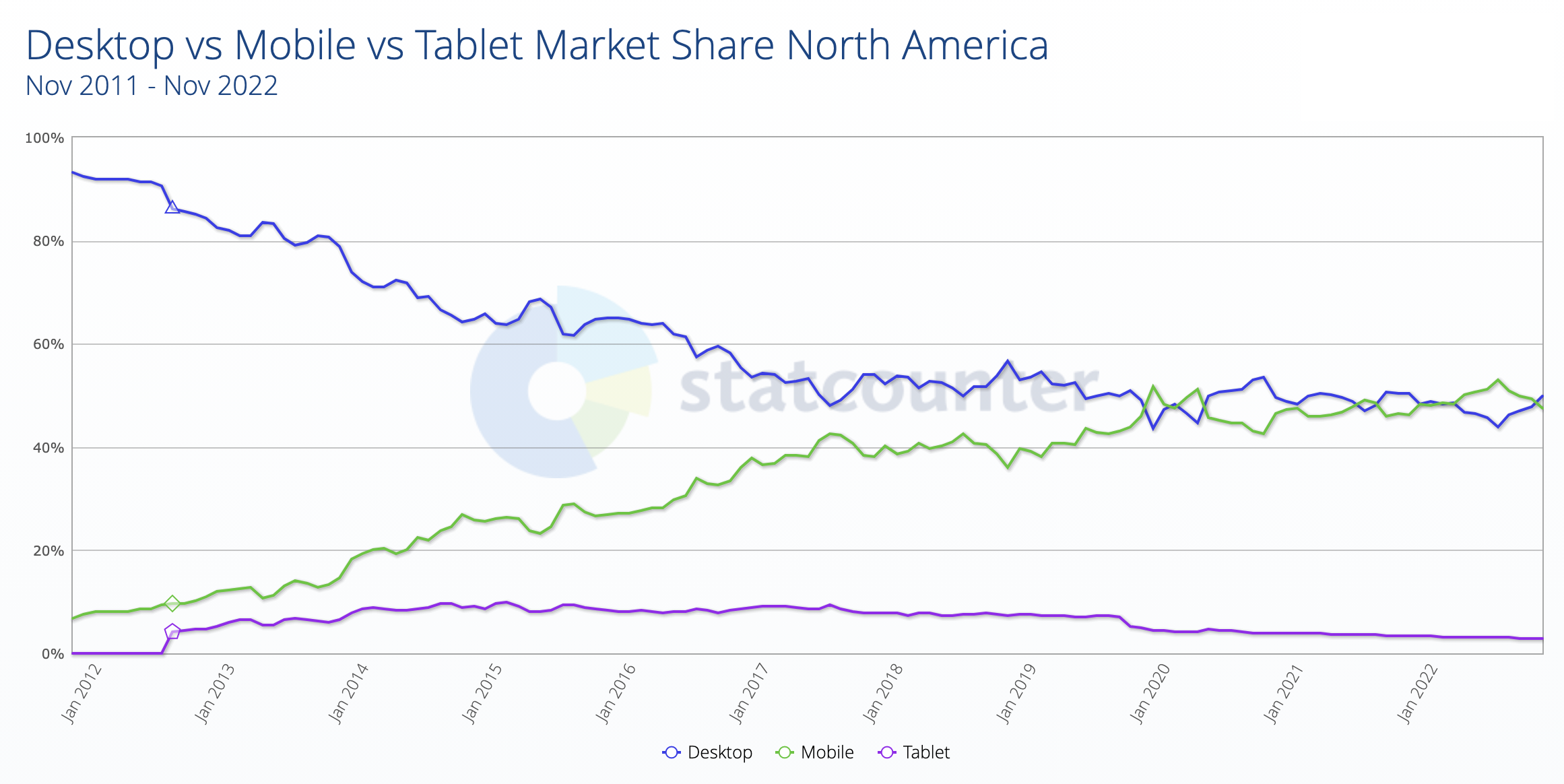
Having a good online request process means that you’re able to gather enough information to provide needed event services without overwhelming the customer with unneeded or irrelevant questions. There should be a healthy balance between making the form short enough to complete easily yet making it long enough that you get all the details you need.
If you ask for too little information, you will not have enough details to approve the event. If you ask for too much information, it makes the form harder to fill out and you may wind up getting incorrect or incomplete information. The key is to find the sweet spot where you ask for just enough detail to plan the event and book the space without having to follow up on every request to ask for additional details.
It’s important to balance the need to have customers fill out forms with their desire for human interaction and assistance. A form works great for simple requests. Forms also work well for collecting some of the information about large, complex events. But relying on a form as your only tool for gathering all the details for big events can lead to confusion and frustration for both you and your customer. A form can’t replace the understanding that comes from dialog throughout the process to make sure everyone is on the same page.
You should also keep in mind that the people making requests often are not event planners. Your form should be helpful and lead them through the process.
A room booking request form should have these eight components:
- Event name
- Number of attendees
- Contact information for the person submitting the form
- Name of the group or department that is hosting the event
- Date(s) and time(s)
- Location
- Additional services or resources needed, including things like catering, equipment, or special room setup
- Additional information needed to process the request
The first six components are very straightforward and will be easy even for novice requesters to provide. The final two should be carefully considered so as not to confuse or make your request form too long.
Additional services or resources needed
This is where you really need to know your audience and who will be using this request process. Asking for too many details here not only makes the form very long, but can also quickly get overwhelming for a novice users.
Unless those who request your space are experienced event planners, you may simply want to ask them to give you an idea of how they want tables and chairs arranged in the room rather than, for example, asking them to choose from three different types of chairs and six different table sizes and to indicate the quantity of each that they need.
Another option is to allow them to choose items like a podium, easel, and whiteboard for smaller events, but for large complex events, ask them for a description of what they want to do and then you figure out what will be needed to meet their needs.
Additional information needed
This is another area that requires some careful planning in order to collect the information you need to book an event. For instance, if a user is trying to schedule a large, complex event, it may not be appropriate to ask them for all the details about their catering order when they first submit. Instead, it may be enough to know that the event will have catering and that they’ll need to supply those details at a later date if the event is approved.
For more information on strategies for getting the information you need from event requesters, check out 5 Simple Strategies for Following Up With Event Requesters.
And for even more ways to optimize your requests, see 6 Ways to Streamline How You Take Reservation Requests.
By carefully taking into account how long your request form is and the information you want to collect, you’ll be well on your way to providing a positive experience for your customers. However, all this thought and planning is no substitute for real-world feedback. Once you’ve created your form, you need to test it.
One way to do that is to have some of your users fill out the form. They can either do it for an actual event they’re planning or you can give them a written scenario for an event and have them use that information to complete the form. This approach may be especially helpful because you can give the same scenario to multiple people and see how they do.
After they fill out the form, consider the following:
- Did they fill out the form correctly?
- Did they provide all the details you needed for the request or would you have needed to follow up to learn more?
- Did they get stuck anywhere and need help?
- What was their impression of the request process?
- How many simple requests require follow up?
Ideally you should have multiple scenarios that address both simple and complex events.
-
Having a good online request process means that you’re able to gather enough information to provide needed event services without overwhelming the customer with unneeded or irrelevant questions. There should be a healthy balance between making the form short enough to complete easily yet making it long enough that you get all the details you need.
If you ask for too little information, you will not have enough details to approve the event. If you ask for too much information, it makes the form harder to fill out and you may wind up getting incorrect or incomplete information. The key is to find the sweet spot where you ask for just enough detail to plan the event and book the space without having to follow up on every request to ask for additional details. -
It’s important to balance the need to have customers fill out forms with their desire for human interaction and assistance. A form works great for simple requests. Forms also work well for collecting some of the information about large, complex events. But relying on a form as your only tool for gathering all the details for big events can lead to confusion and frustration for both you and your customer. A form can’t replace the understanding that comes from dialog throughout the process to make sure everyone is on the same page.
You should also keep in mind that the people making requests often are not event planners. Your form should be helpful and lead them through the process. -
A room booking request form should have these eight components:
- Event name
- Number of attendees
- Contact information for the person submitting the form
- Name of the group or department that is hosting the event
- Date(s) and time(s)
- Location
- Additional services or resources needed, including things like catering, equipment, or special room setup
- Additional information needed to process the request
The first six components are very straightforward and will be easy even for novice requesters to provide. The final two should be carefully considered so as not to confuse or make your request form too long.
Additional services or resources needed
This is where you really need to know your audience and who will be using this request process. Asking for too many details here not only makes the form very long, but can also quickly get overwhelming for a novice users.
Unless those who request your space are experienced event planners, you may simply want to ask them to give you an idea of how they want tables and chairs arranged in the room rather than, for example, asking them to choose from three different types of chairs and six different table sizes and to indicate the quantity of each that they need.
Another option is to allow them to choose items like a podium, easel, and whiteboard for smaller events, but for large complex events, ask them for a description of what they want to do and then you figure out what will be needed to meet their needs.Additional information needed
This is another area that requires some careful planning in order to collect the information you need to book an event. For instance, if a user is trying to schedule a large, complex event, it may not be appropriate to ask them for all the details about their catering order when they first submit. Instead, it may be enough to know that the event will have catering and that they’ll need to supply those details at a later date if the event is approved.
For more information on strategies for getting the information you need from event requesters, check out 5 Simple Strategies for Following Up With Event Requesters.
And for even more ways to optimize your requests, see 6 Ways to Streamline How You Take Reservation Requests.
-
By carefully taking into account how long your request form is and the information you want to collect, you’ll be well on your way to providing a positive experience for your customers. However, all this thought and planning is no substitute for real-world feedback. Once you’ve created your form, you need to test it.
One way to do that is to have some of your users fill out the form. They can either do it for an actual event they’re planning or you can give them a written scenario for an event and have them use that information to complete the form. This approach may be especially helpful because you can give the same scenario to multiple people and see how they do.After they fill out the form, consider the following:
- Did they fill out the form correctly?
- Did they provide all the details you needed for the request or would you have needed to follow up to learn more?
- Did they get stuck anywhere and need help?
- What was their impression of the request process?
- How many simple requests require follow up?
Ideally you should have multiple scenarios that address both simple and complex events.
Putting it All Together
A good online event request and room booking process will not only make you and your staff more efficient, it will allow you to provide better customer service. You can’t get there on hopes and dreams though. You need a strategy. Here’s a checklist you can use to guide the development of your improved scheduling process.
Goals
- Define your goals.
Determine what you wish to optimize. Knowing your goals will help you decide what to focus on.
Process
- Identify the event request process that you’ll optimize.
Your goals will determine which event request process to use.
Requester Experience Level
- Assess the experience level of your requesters.
This will help you determine which questions you need to ask and how to ask them. It will also allow you to design a process to support your less experienced users as well as those with the most experience.
Event Complexity
- Determine your criteria for identifying simple and complex events.
Approval Process
- Define your approval process.
- Determine the events that require approval.
- Identify those who will need to approve events.
- Determine who will oversee the approval process.
- Determine how approvers will be notified when approval is needed.
- Determine how you’ll track approvals.
- Determine how long the process should take.
Risk Management
- Determine your risk management policies related to events.
Timing
- Determine the amount of time needed to plan the event.
- Determine the amount of time to process requests.
- Decide how you’ll make your customers aware of these time frames.
Location Information
- Determine much information you’ll share with your customers about room availability.
- Determine how they will access this information.
- Determine how much information you’ll share about the spaces themselves and how they will access those details.
Usability
- Review your process and form for usability.
Determine what the process looks like from your customers’ point of view by gathering feedback.
Go Live
- Implement your request process.
- Collect data to see how you’re doing against your goals.

