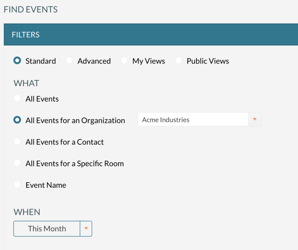For people looking to request a room for an event, this used to be a common scenario: Certain rooms weren’t shown as available when they did their search, but the system didn’t tell them why.
Frustrating? Absolutely.
If they knew the reason the scheduling tool had determined the room wasn’t a match for their needs, they might have discovered that it actually would work for them with slight changes to their search criteria. For example, if they chose an evening meeting time and the room wasn’t available because the building was closed then, maybe they would’ve been fine holding the event an hour or two earlier when it was open.
Or maybe they estimated 15 people for their event and the room only holds 10, but they were really expecting more like 8 or 9 people, so the room would’ve accommodated their event. And information on unavailable rooms is even more important if you’re trying to book a room on a series of dates—like every Friday for three months.
If the customer had this information available to them online, they wouldn’t have had to contact your scheduling department to get information on room availability—meaning your team could’ve stayed focused on other tasks.
Unavailable Rooms Tab to the Rescue!
When users search for available space in Mazévo, the system shows more than just rooms that are available based on your criteria. It also displays an Unavailable Rooms tab. On that tab, Mazévo lists rooms that aren’t available and the reason they aren’t.
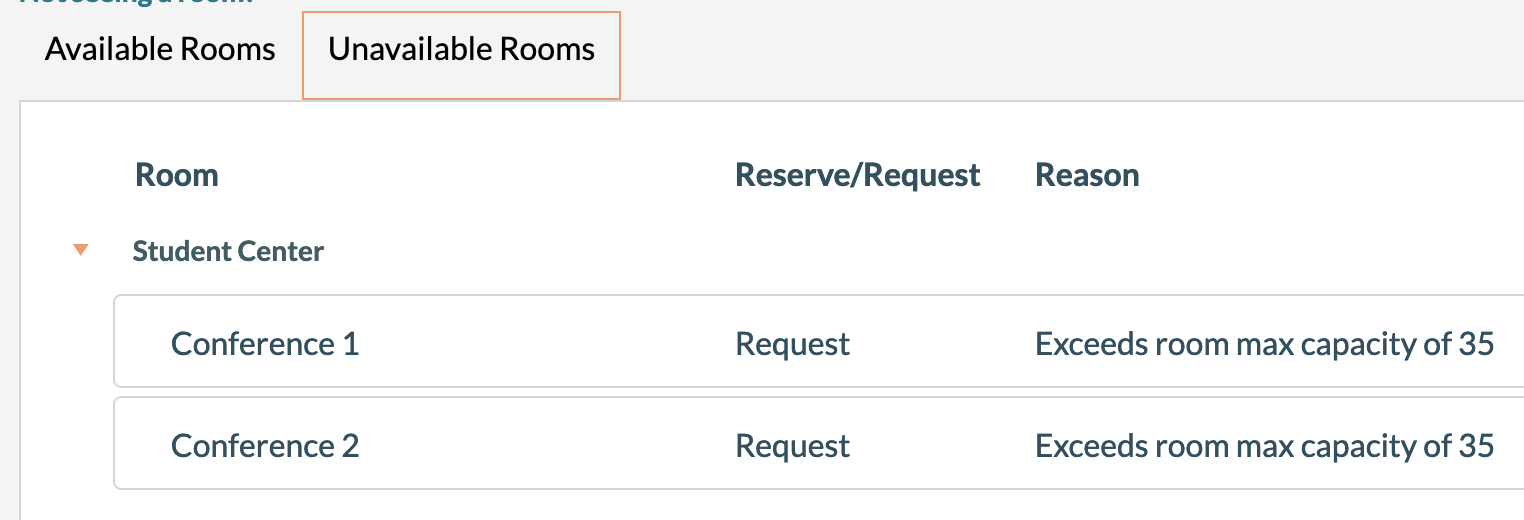
Example of rooms that are not available because they are too small for the event.
This unique feature is key to preventing frustration for your customers and saving time for your team.
The possible reasons that a room isn’t available are that:
- There’s a conflict. Someone else has the room booked on that day at that time.
- The room’s too big for your expected attendance. You can’t hold a one-on-one meeting in a lecture hall that holds 200 people.
- The room’s too small for your expected attendance. You can’t hold a meeting of 20 people in a room that only accommodates 10.
- The time of the event occurs when the building is closed. There are typically lots of (read: too many) hoops to jump through for after-hours events.
- Your event’s taking place too soon. There isn’t enough time to prepare the room.
- Your event’s too far in the future. This restriction keeps people from “calling dibs” on a room that they may want to use two years from now!
- Your event’s duration is too long. It violates restrictions on event length.
So, when a user is making a request and is in the “Where” section of the process, all they have to do is execute their search and click the Unavailable Rooms tab to learn why a room isn’t available or isn’t available for all of their dates.
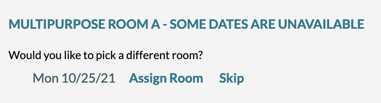 When a room is not available for one or more dates in a series, the customer can choose to select an alternate room for those dates.
When a room is not available for one or more dates in a series, the customer can choose to select an alternate room for those dates.
No more calls and emails from customers to the scheduling department asking why certain rooms aren’t showing up in their search. Mazévo tells them very clearly that, for example, their expected attendance “Exceeds room max capacity of 30” or that a room isn’t available for all of their dates because of a “Conflict on 1 day.”
Interested in learning more? Explore other Mazévo benefits on the Mazévo Features Page.